30/01/2016
Topic:
User preference 'Poll'
VVV_Easy_Symenu
|
I vote to keep PAF plugin and I go further: I think we have to avoid SPS apps makes with PortableApps.com if the original programs allows it (this is the PAF plugin work) even with little -Stealth- loose.
It's important use the original source for the acknowledgment of Freeware/OpenSource authors and for avoid the viruses.
I explain clearer with an example, "wxMP3gain Portable" official SPS is built on PortableApps.com but the author has a portable version on its website (see SPS file attached made by me)
PS: I'm trying to make (DONE) a SPS with DDownloads v3.0 because it helps to find reliable original sources and writte to the SPS publishers for explain this.
edited by VVV_Easy_Symenu on 30/01/2016 |
30/01/2016
Topic:
Proposition: SPS App name sufix to show her qualit
VVV_Easy_Symenu
|
Hello,
Not all SPS apps have the same quality or trust so I would like to propose some standardization in the names and licenses for the apps SPS, but not for repeat the SPS App: (1)
a) Freeware, OpenSource - GNU License:
- 1) SPS app downloaded from the author web or a standard repository (FossHub, SnapFiles, etc): "App" (Nothing to add)
- 1a) If the app has two versions depending on the architecture then "App (x86)" "App (x64)"
- 2) SPS app downloaded from the author web but made with a specific diferent portable version of the original program: "App Portable"
- 3) SPS app downloaded from the SPS publisher "disk" (iCloud, Drive, etc): "App Custom"
- 4) SPS app made with PortableApps.com: "App PortableApps"
b) Crippleware: SPS app made with a limited version of the original program: "App Free" or "App Lite"
c) Adware: SPS app made with a version of the original program with web advertisements: "App Adware"
d) Shareware (use limited in the time) -> Avoid
e) Proprietary Software (paid software) -> Avoid
As always, Gian has the last word for this proposition.
(1) Note: After the discussion of message "User preference 'Poll'" I am not sure.
.
edited by VVV_Easy_Symenu on 31/01/2016 |
31/01/2016
Topic:
Proposition: SPS App name sufix to show her qualit
VVV_Easy_Symenu
|
I don't like very much the forum as a democratic place because they tend to turn into long discussions.
On the contrary, I am firmly in favor of the figure "Benevolent dictator for life" for that I prefer to consider the forum as help and brainstorming to inspire Gian Luca, the "BDFL of SyMenu"  So, Gian, you do not have "a vote" you have the "decision" ("the last word" So, Gian, you do not have "a vote" you have the "decision" ("the last word"  ). ).
Returning to the subject I attempt to summarize the decision. Only for the new SPS App:
- Using the original program name.
- (x64) (x86) depending on the program architecture.
- Portable when a not portable version exists.
- License inside the name: Only when the original name already carries some license references (Free, Lite, Adware)
- Avoid shareware and proprietary.
I opened this thread because I think it's important use the original source for creating the SPS App for the acknowledgment of Freeware/OpenSource authors and for avoid the viruses so I prefer to make my _CustomCache SPS that to use external sources (but perhaps the proposal has been complicated further as it advanced).
About the opinion of other SPS App, I have written a couple of publishers and they are receptive. No problem for this part. |
02/02/2016
Topic:
The SPS scripting engine
VVV_Easy_Symenu
|
The SPS scripting engine is a very good new.
With the first slot I can made SPS of:
"TCX Converter - The multiconverter tool", "Eye4" (packed twice)
"MS ICE" and enhance "FileBot" (msi instaler)
With the second slot I can made SPS of:
"UltraVNC viewer" (rename and delete files)
Erase the "$PLUGINSDIR" (directory of remaining setup files, OpenCandy, etc).
Perhaps make "UltraStar" automatically portable as you explain in the "Portable Emule"
BTW attention to the special characters and syntax with the script interpreter and the SPS Container interpreter: For instance, try to add a message with the word Stealth inside <> in this forum  . . |
06/02/2016
Topic:
Request feature for "Get new apps SPS" window
VVV_Easy_Symenu
|
Perhaps you can verify if there is an older version in _Trash\*.sps.bak folder. |
06/02/2016
Topic:
The SPS scripting engine
VVV_Easy_Symenu
|
Some thoughts,
The future "introduce multiline string" SPS scriping feature, it will be before or after the "Update no Copy Files" actual SPS feature? Or this actual feature evolve a some script command?
I think that multiple dowloading will be a good feature, for instance for the separate translations files, plugins, etc. If you do this, why not evolve the actual feature "download URL" to a script command parameter? So,
- Normal SPS: 7z {UrlApp} {AppSPSfolder}
- Doble unpack: 7z{UrlApp} {AppSPSfolder}; 7z {AppSPSfolder\firspack} {AppSPSfolder}; del {AppSPSfolder\firspack}
- Several dowloads: 7z{UrlApp} {AppSPSfolder}; 7z{UrlTranslation} {AppSPSfolder\translations}
edited by VVV_Easy_Symenu on 06/02/2016 |
07/02/2016
Topic:
The SPS scripting engine
VVV_Easy_Symenu
|
Gianluca wrote: - to unpack an msi you need an admin command shell available.
I don't know how but Universal Extractor (SPS Suite) is capable to unpack ICE msi instalaton file without admin rights (7zip is not be able to unpack this rare file).
ICE-2.0.3-for-64-bit-Windows
I have done some inquiries and I understand in licenses "Universal_Extractor_sps\ docs\msi *. *" that it use a library of Total Commander or a msix tool (Universal_Extractor_sps\bin\MsiX.exe).
It's not in totaly silent mode but I hope this helps you.
edited by VVV_Easy_Symenu on 07/02/2016 |
07/02/2016
Topic:
Request feature for "Get new apps SPS" window
VVV_Easy_Symenu
|
I would like to explain easier with the sequence:
- the user presses the button SPS Update
- SyMenu makes the _Trash backup
- SyMenu download the new SPS files in _Cache
- SyMenu looks the updated apps -> Red icon
- SyMenu looks if the sps file is in "SyMenuSuite\_Trash\20160206-06.37.56.sps.bak" folder: If NOT -> Blue icon / if YES remains Red.
- SyMenu returns the focus to user.
The only inconvenient is that the icon is set each time the list is displayed, then emptying trash makes all apps new blue.
Solution: Change the behaviour "emptying the trash" always leaving the last backup SPS? -> More lost of performance.
Perhaps the only real good solution is to write the date of creation (first upload?) of the SPS app in the SPS file: If the date the creation is equal ( ten days) of the file date the Blue icon. |
09/02/2016
Topic:
Request feature for "Get new apps SPS" window
VVV_Easy_Symenu
|
I made a little messy VBScript, without any guarantee, to show the "age" of the SPS app.
It has two operating modes "Trash folder" or "Creation Date":
- 0 Tabulations -> Not updates Apps (File DateLastModified out of the last 10 days)
- 6 Tabulations -> Updated Apps (File DateLastModified in the last 10 days).
- 10 Tabulations -> New Apps (File updated but not in _Trash folder or created in the last 10 days)
I hope it have some utility for someone. You can modify as you want.
Note: Perhaps the File Creation Date may be a good substitute for the SPS creation date and the today null file "20160209.sps.zip.date" could be the dates cache file for a filter buttons "Red New" and "Blue New" .
Edito: Script version V1 removed. New version down.
edited by VVV_Easy_Symenu on 13/02/2016 |
13/02/2016
Topic:
Request feature for "Get new apps SPS" window
VVV_Easy_Symenu
|
I modified the script (now, version 2) with the indications of Gian and contemplating the empty Trash situation.
Note: Gian thank you very much for your compliments. I really do not know very much VB even I have not compiler for make a dll for a plugin. I'm a programmer of the time of C ++ (not Visual Windows, of course) and the Z80 assembly ! 
edited by VVV_Easy_Symenu on 13/02/2016 |
15/02/2016
Topic:
Future SyMenu version 5.01
VVV_Easy_Symenu
|
  
Only one suggestion of appearance, all cases in same colour. For instance, UPD icon in deep blue, line in clear blue and Status "Available" in the clear blue but if "Updatable" in deep blue (not in red). More elegant?
edited by VVV_Easy_Symenu on 15/02/2016 |
26/02/2016
Topic:
The SPS scripting engine
VVV_Easy_Symenu
|
Two other applications with "double zip"
10AppsManager -> http://www.thewindowsclub.com/downloads/10amW10.zip
Restart To UEFI -> http://66.226.78.22/downloadsite/Utility/Others/RestartToUEFI(v1.0.5).zip
Both are Windows 10 .. this is becoming a illness  |
06/07/2016
Topic:
Running SyItem in Elevated mode - Challenges
VVV_Easy_Symenu
|
I also could use this feature too :-)
http://www.ugmfree.it/forum/messages.aspx?TopicID=395 |
02/09/2016
Topic:
MiniTool Partition Wizard Free (Inno with x86/x64)
VVV_Easy_Symenu
|
Hello,
I tell my experience making the SPS MiniTool Partition Wizard Free if it could helps someone.
The package is a Inno setup that install the portable version x86 or x64 according to the environment.
So in the package the x86 version files have ",1" in the name and the x64 version files have ",2" (you can test the version reading the manifest with HexBrowserNet SPS program)
We need the SyMenu 5.04.6066 version because we do two installation steps (see down the SPS file related lines):
1) Full decompression with "Inno setup flag -a"
2) Put every file in its version folder (I have created v_x86 and v_x64) with the functionality name (without ",1" or ",2")
3) Make a copy if there are common version files (for instance, the help file pw.chm)
(Note: In this case, if you want run x86 version in x64 enviroment you need x64 dll folder too)
When you install the SPS you get the two versions, so if you want automatic launching you can use the Jess AutoHotkey script "SyMenuRun32or64.exe" as related in http://www.ugmfree.it/Forum/messages.aspx?TopicID=345.
Note for ZeDingo: Your CMD script work fine in windows environment but it crashed launched as Symenu Item.
I hope this could be useful for somebody.
[PackerFormat]InnoSetup[PackerFormat]
[InstallationArguments]-a[/InstallationArguments]
...
[ScriptAfterInstall]
# For the x86 SPS version
MakeDir v_x86
RenDir x86 v_x86\x86
# If you want run x86 version in x64 enviroment you need x64 dir too
MakeDir v_x86\x64
CopyFile x64\pwdrvio.sys v_x86\x64\pwdrvio.sys
CopyFile x64\pwdspio.sys v_x86\x64\pwdspio.sys
CopyFile x64\pwNative.exe v_x86\x64\pwNative.exe
MakeDir v_x86\imageformats
RenFile imageformats\qgif4,1.dll v_x86\imageformats\qgif4.dll
RenFile idriver,1.dll v_x86\idriver.dll
RenFile ikernel,1.dll v_x86\ikernel.dll
RenFile loader,1.exe v_x86\loader.exe
RenFile loader.exe,1.manifest v_x86\loader.exe.manifest
RenFile Microsoft.VC90.CRT,1.manifest v_x86\Microsoft.VC90.CRT.manifest
RenFile msvcm90,1.dll v_x86\msvcm90.dll
RenFile msvcp90,1.dll v_x86\msvcp90.dll
RenFile msvcr90,1.dll v_x86\msvcr90.dll
RenFile partitionwizard,1.exe v_x86\PartitionWizard.exe
RenFile PartitionWizard.exe,1.manifest v_x86\PartitionWizard.exe.manifest
RenFile QtCore4,1.dll v_x86\QtCore4.dll
RenFile QtGui4,1.dll v_x86\QtGui4.dll
RenFile QtNetwork4,1.dll v_x86\QtNetwork4.dll
RenFile QtWebKit4,1.dll v_x86\QtWebKit4.dll
CopyFile pw.chm v_x86\pw.chm
# For the x64 SPS version
MakeDir v_x64
RenDir x64 v_x64\x64
RenDir imageformats v_x64\imageformats
RenFile v_x64\imageformats\qgif4,2.dll v_x64\imageformats\qgif4.dll
RenFile idriver,2.dll v_x64\idriver.dll
RenFile ikernel,2.dll v_x64\ikernel.dll
RenFile loader,2.exe v_x64\loader.exe
RenFile loader.exe,2.manifest v_x64\loader.exe.manifest
RenFile Microsoft.VC90.CRT,2.manifest v_x64\Microsoft.VC90.CRT.manifest
RenFile msvcm90,2.dll v_x64\msvcm90.dll
RenFile msvcp90,2.dll v_x64\msvcp90.dll
RenFile msvcr90,2.dll v_x64\msvcr90.dll
RenFile PartitionWizard,2.exe v_x64\PartitionWizard.exe
RenFile PartitionWizard.exe,2.manifest v_x64\PartitionWizard.exe.manifest
RenFile QtCore4,2.dll v_x64\QtCore4.dll
RenFile QtGui4,2.dll v_x64\QtGui4.dll
RenFile QtNetwork4,2.dll v_x64\QtNetwork4.dll
RenFile QtWebKit4,2.dll v_x64\QtWebKit4.dll
RenFile pw.chm v_x64\pw.chm
[/ScriptAfterInstall]
edited by VVV_Easy_Symenu on 02/09/2016 |
02/09/2016
Topic:
MiniTool Partition Wizard Free (Inno with x86/x64)
VVV_Easy_Symenu
|
¡Don't worry at all!
It's true that isn't very smart but I can prepare the script in the notepad with copy and paste the folder content.
For me the very important thing is the powerful of SyMenu. :-) :-) :-) |
07/09/2016
Topic:
VBScript for track published SPS App
VVV_Easy_Symenu
|
Hello,
One of the tasks of the SPS publisher app is to verify that updates to the app.
This can be done quickly by monitoring changes of the ChangeLog page or the download links page with any program.
I use WebMon by Colin Markwell (present in SyMenu Suite), easy, powerful and free program.
For your SPS published apps, you must write in the database of WebMon (screenshots):
1) the URL of desired Web page.
2) The Start and the Stop text of the desired track block in the page (for instance, the link's paragraph, or the news of changelot. You can be accurate reading the HTML code)
The problem is that WebMon don't read HTTPS (for instance SourceForge).
So, I made a VBScript with the same philosophy using curl (HTTPS works).
Installation:
1) Download the attached file and decompress the script folder.
2) Download the curl-7.50.2-win32-mingw.7z file from https://bintray.com/artifact/download/vszakats/generic/curl-7.50.2-win32-mingw.7z (Thanks Viktor Szakáts)
3) Extract the three curl libraries files and copy then to script folder:
• curl-7.50.2-win32-mingw\bin\curl.exe
• curl-7.50.2-win32-mingw\bin\curl-ca-bundle.crt
• curl-7.50.2-win32-mingw\bin\libcurl.dll
Usage:
1) You must write the parameters in "My_SPS_Published_List.txt" (the format it's very similar to SPS files).
2) Run "SPS_Published_Track.vbs" the first time with "R" -> Renovate (create) stored web block track
3) Run "SPS_Published_Track.vbs" with "C" -> Comprobate web block track when you want track the changes
Logical, if you update you SPS App you must renovate the track block.
I hope it have some utility for someone. It's in trial period so not guaranteed. You can modify as you want.
(Note: You can activate "run iexplorer in web changes" in line 121 erasing REM. You can modify the stored block in "SPS_Published_Track_Data.txt" with NotePad for simulate a web change)
Update in SyMenu plugin: SPS_Published_Track
http://www.ugmfree.it/Forum/messages.aspx?TopicID=450&MessageID=1517#post1517
edited by VVV_Easy_Symenu on 02/10/2016 |
26/09/2016
Topic:
MiniTool Partition Wizard Free (Inno with x86/x64)
VVV_Easy_Symenu
|
Updated:
With SyMenu 5.05.6111 [2016.09.24] : SPS: new function on script after install: CopyDir.
You can change:
MakeDir v_x86\x64
CopyFile x64\pwdrvio.sys v_x86\x64\pwdrvio.sys
CopyFile x64\pwdspio.sys v_x86\x64\pwdspio.sys
CopyFile x64\pwNative.exe v_x86\x64\pwNative.exe
By:
CopyDir x64 v_x86\x64
Note for Gian: I didn't make the change in the published SPS because it didn't work in the "Test SPS Online" of SPS Builder v.1.16 even it works fine in the user installation with SyMenu 5.05.6111 [2016.09.24]. The new Copydir command is not documented in the SPS Builder v.1.16 help either.
edited by VVV_Easy_Symenu on 26/09/2016 |
27/09/2016
Topic:
MiniTool Partition Wizard Free (Inno with x86/x64)
VVV_Easy_Symenu
|
Gianluca wrote:
You are right. CopyFile will be released with the SPS Builder 1.17. When I introduce a new feature I usually grant SyMenu some days to spread among the users and then I release the SPS Builder. Otherwise they risk to find an SPS with a CopyFile instruction with an old SyMenu that can't understand what this command is for.
CopyDir can be a nice addition. I'll think about it. Thanks.
edited by Gianluca on 26/09/2016
Really I spoke about CopyDir that works fine in SyMenu 5.05.6111 [2016.09.24]. CopyFile works fine since the Script after Install feature. |
02/10/2016
Topic:
SyMenu Published App Track
VVV_Easy_Symenu
|
Prerequisites
SyMenu version 5.05 or higher + .NET Framework v.4.6.1
Description
One of the tasks of the SPS publisher app is to verify the app updates.
This can be done quickly by monitoring changes of the ChangeLog page or the download links page with any program.
Inspired in WebMon (screenshots) by Colin Markwell, with this plugin you can easy track your SPS published apps.
1) The plugin collects your SPS published apps from the SyMenuSuite\_Cache folder.
2) In the plugin you can write:
• Your own Track URL (for instance to the ChangeLog page),
• The Start and Stop string of your track block
3) The plugin hashes the Track Block in order to save the web "photo"
4) In Track mode, it verify:
• The Track hashes modification(¿Alert of app update?)
• The download url and size (¿Is your published app ok?)
Nowadays, the web page protections make difficult a 100% sure verification, but I only have found 1% of false detection even in https protocol.
And more ...., if you set empty the publisher name, you can get all the SPS Suite and sort by the creation an modification file dates.
By default, it charge my own SPS Published list as example.
Installation
Present in SyMenu Program Suite.
Help:
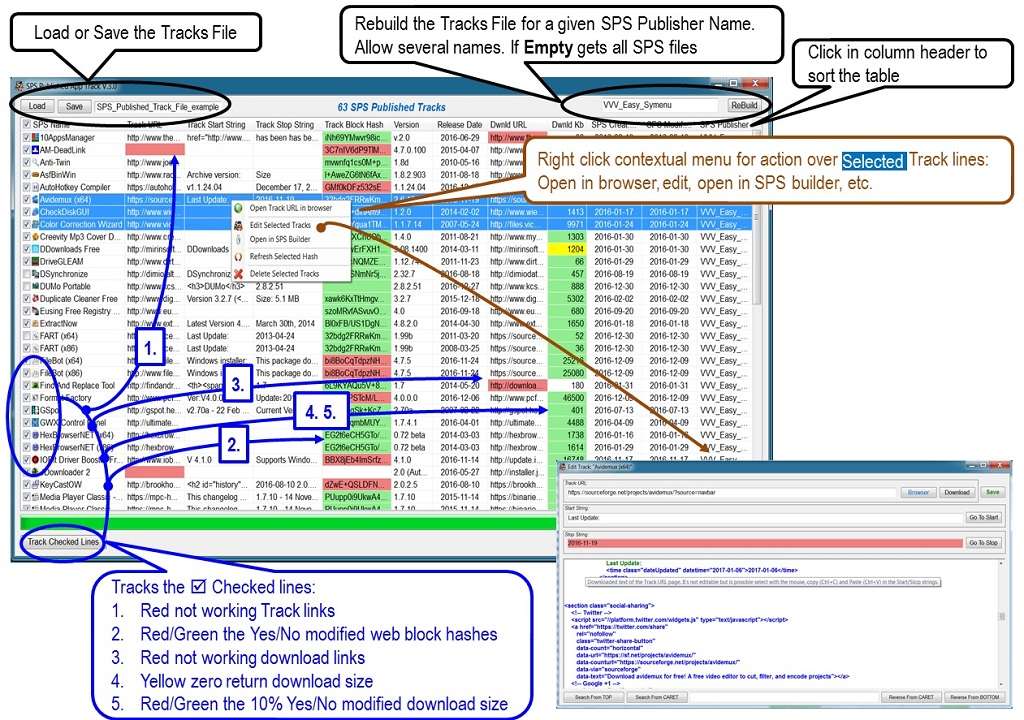
edited by VVV_Easy_Symenu on 10/02/2017
edited by VVV_Easy_Symenu on 26/02/2017
edited by VVV_Easy_Symenu on 25/02/2018
edited by VVV_Easy_Symenu on 27/02/2018 |
02/10/2016
Topic:
SyMenu Published App Track
VVV_Easy_Symenu
|
'CHANGELOG:
'2018.03.01-V.5.2: Corrected little bugs of change the colors in second track or change the strings in edit track.
'2018.02.27-V.5.1: Download size test improvements (now works with SourceForge).
'2018.02.25-V.5.0: TLS 1.2 protocol supported (but now needed .NET Framework v.4.6.1). Download size test improvements.
'2017.02.26-V.4.0: Added menu bar and config file ConfigPAT.txt. Now Help opens forum topic.
'2017.02.05-V.3.0: Using contextual menu and allow several Edit form.
'2017.02.03-V.2.0: Futherly only SPS App flavour (not Launcher needed) named SPS Published App Track (PAT).
' Added SPS Builder call with local sps file copy (temporaly located in "SyMenuSuite\_Trash\_TmpPAT").
'2017.01.11-V.1.4b: Corrected the bug saving files with the pluging execute with Launcher (in the SPS app flavour)
'2017.01.09-V.1.4: Showed version in the window title. Added more search options. Corrected some bugs.
'2017.01.05-V.1.3: Added Tooltips.
' Manage sps Or zip _Cache SPS Suite files. (SyMenu version superior To Version 5.07.6190 [2016.12.13])
' Added SPS Publisher column (so the ancient ~SPSPublisherName~ becomes To ~SPSTrackerName~).
' Allows several SPS Publisher names in the SPS Tracker Name
'2016.12.18-V.1.2: Now in SPS stand alone program too as: SyMenu Published App Track (Others - Specialized Editors). Thanks Gian.
'2016.11.10-V.1.2: Corrected some bugs. Full automatic SyMenu plugin detection.
'2016.10.10-V.1.1: Added App Icon, Version and Release Date. Corrected some bugs. Know issue: Not automatic SyMenu plugin detection.
'2016.10.02-V.0.1: First published version.
'ISSUES:
'1)In tracking operation, the Listview refresh makes some flash, ¿Is it possible to correct? If I delete the refresh I don't see the item colour change (green or red).
'2)All -TrackBlockHash- finish with '==' ¿why?
'TODOLIST/DEMANDED FEATURES (Not retained):
'1)Is it possible in edit form to show the page in rendered form too? Now I can see it only in plain html form. The .NET framework comes with a control which is called WebBrowser that allows you to show a rendered page. You could even embed an entire browser inside a winforms program but it's too much for our needs.
'2) Auto email to the publisher in a Track Change
edited by VVV_Easy_Symenu on 10/02/2017
edited by VVV_Easy_Symenu on 26/02/2017
edited by VVV_Easy_Symenu on 25/02/2018
edited by VVV_Easy_Symenu on 27/02/2018
edited by VVV_Easy_Symenu on 01/03/2018 |