06/02/2017
Topic:
icons folder inflating!!!
VVV_Easy_Symenu
|
¡I'm almost embarrassed to publish this application!
Thank you very much for the welcome.
A great advantage of including it as SPS is that it can auto detect the SyMenu folder.
I attach it here and I create the SPS: SyMenu Orphan Icons Cleaner.
;CHANGELOG:
; V.2.0.-2017.02.06: First version in SPS App: It allows auto detect the SyMenu folder
; V.1.0.-2017.01.27: First version |
10/02/2017
Topic:
SyMenu Published App Track
VVV_Easy_Symenu
|
'CHANGELOG:
'2017.02.05-V.3.0: Using contextual menu and allow several Edit form.
And other little improvements ¡Enjoy! |
12/02/2017
Topic:
SyMenu Published App Track
VVV_Easy_Symenu
|
Thank you for yours works.
By default, PAT charge "SPS_Published_Track_File.txt" if exits, and after try "SPS_Published_Track_File_example.txt" that always exists.
If you change " sl23_PAT.txt " to ""SPS_Published_Track_File.txt" PAT charge it by default.
The personalized name of file and size of windows are in relation with the ConfigPAT file included in the TODO list.
Don't worry it will arrive. |
18/02/2017
Topic:
New SyMenu beta version 5.10
VVV_Easy_Symenu
|
Testing.... Thank you, Gian. |
21/02/2017
Topic:
New SyMenu beta version 5.10
VVV_Easy_Symenu
|
Perhaps bad news: It's the second time that SyMenu frozen after Update.
It arrive with CCleaner_Portable and today with Macrorit_Disk_Partition_Expert (but in the second-last position of update too).
It download and install ok but never finish (frozen with three flashing dots). I must kill SyMenu with the Administrator but the SPS app are well installed.
Gian ¿are ther esome beta log to send you? |
26/02/2017
Topic:
SyMenu Published App Track
VVV_Easy_Symenu
|
'CHANGELOG:
'2017.02.26-V.4.0: Added menu bar and config file ConfigPAT.txt. Now Help opens forum topic.
If works perhaps the last version ... and the forum attach capability don't admit more  |
04/03/2017
Topic:
SPS Manager
VVV_Easy_Symenu
|
Hello, sl23
Now PAT has user Column resize, windows position and save to ConfigPAT. Even you can resize to cero (hide) (Note: If you want recover from the cero column size you must reset the config)
¿Is it that you want for the SPS Manager? It's a little bit tedious to program it (the program must save all the positions).
In the other hand, the multiple progress bar is a nice feature but, if we want to be ambitious, I'd added ... ¡ and multithread !.
Now the download speed is the critic point to get a faster installation. I say it that because I am thinking do it for PAT but it is quite complicated to program...
BTW a very, very, very personal belief: I think that SyMenu now must grow in popularity more than in features but ¿how do it?
I think that SyMenu can be the "champion of free license applications" some like F-Droid in android (¡ what coincidence!, remember the Gian SPS Manager goal ).
Personally I am trying to create SPS App in this line, (DBeaver, Avidemux, digiKam, openShot, RawTherapee, ShotCut, etc).
Now, with the QT libraries and other, there are a lot of open source app that are cross SO and have a professional level (they comes from Linux).
When there are a good number of this type of app we can discuss how get the public reconnaissance of SyMenu as "Champion of free license applications" but this is a theme for other topic.
Well, I have rambled a little, I hope you will forgive me. Thank you for your attention. |
07/03/2017
Topic:
Which are the newly added apps? And hello :)
VVV_Easy_Symenu
|
Welcome, JPCoetzee
Some of us chose SyMenu a long time ago comparing it to LiberKey. I am still very happy of chose it.
SyMenu has a much better system of apps (and, BTW, more transparent and honest with the authors): You can create a file *.sps of installation of instructions (not a download copy) for yourself and even become a official publisher for all profit.
On the other hand, the request for a filter of new apps is not new ( topic).
Gian, now that the icons has diferent identification perhaps add a new radio button "New App" filters does not involve much work.
edited by VVV_Easy_Symenu on 07/03/2017 |
14/03/2017
Topic:
Adding PortableApps.com Menu to SyMenu
VVV_Easy_Symenu
|
I had many doubts in creating the sps of "IObit Driver Booster" ... a System Task is not exactly a portable stealth option but I have not yet found an "driver" application that I like (FOSS or FLOSS, Free/Libre Open Source Software).
BTW, ¿do you know any application that monitors registry changes after running a program?
In the other hand, totally agree with the opinion of Gian of PA.com (and more after read the libreoffice question). In fact, I have already written other times in the forum that the most honest for me is to download the app from the author's website or official repositories (sourceforge, github, etc). |
05/04/2017
Topic:
The reorganized SPS Manager
VVV_Easy_Symenu
|
The proposed new look like me ! good job Gian !
By the other side, all my votes for "empty trash ...." fixed buttons instead of links.
I don't know why but in this version I only see the trash in English language, neither in spanish or Italian (and I must empty the trash manually) |
29/04/2017
Topic:
The reorganized SPS Manager
VVV_Easy_Symenu
|
Well done, Gian.
I dare to suggest an associated feature in the configuration: auto hide if you don't have administrative rights.
Example: I use my SyMenu at home and at work. At home I have administrator rights at work no.
Viewing applications that need administrator rights at work is not necessary. |
30/04/2017
Topic:
New SyMenu beta version 5.11
VVV_Easy_Symenu
|
Proud beta-tester.
With Trash button and customizable update interval ... ¡wow! |
30/04/2017
Topic:
The reorganized SPS Manager
VVV_Easy_Symenu
|
Gianluca wrote:
Well your scenario is not the only possible one.
Think about this one: you work with a normal user even if you have the credential for an administrative access. When you want to execute something in elevated mode you can do it with the Run As option. So you need to see all the programs regardless your current logged user.
You're right. I try to improve my suggestion (for when you have some free time  ) : ) :
- Option check box in Configuration/Advanced Menu "Hide items needed Administrator Rights"
a) If checked -> Hide the items
b) If not checked -> Show a little UAC Shield over the icon
Explanation: Windows desktop applications > Design > Guidelines > Windows Environment > User Account Control
(Search "Display the UAC shield and elevation UI based on the following table" in
https://msdn.microsoft.com/en-us/library/windows/desktop/dn742497(v=vs.85).aspx)
Well, I know I'm pretty persistent. ¿Maybe we should say ... irritating? 
V.4.14-UAC features not work with built-in administrator
.
edited by VVV_Easy_Symenu on 30/04/2017 |
01/05/2017
Topic:
The reorganized SPS Manager
VVV_Easy_Symenu
|
Gianluca wrote:
IMHO all the suggestions for a proper implementation of the UAC rules inside the UI are a bit confusing... or maybe I am too limited to understand the usefulness of all these shades.
I want to evaluate if a deeper implementation for SyMenu is really a need or not.
For sure I won't hide items with an option unless this option is tied with the current machine name. A similar feature is available for the Autoexec on start and on quit but it's a huge work to follow these shema and I'm not sure it worths.
So great cue but low priority!
Excuse me, Gian, but the UAC shield over the icon ¡works now in the beta!
I'd tried in the beta and look:
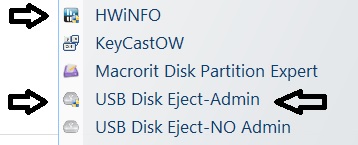
I'm sorry I wasted your time, perhaps only the Hide option would be interesting.
Thank you very much for your good job, Gian.
.
edited by VVV_Easy_Symenu on 01/05/2017 |
02/05/2017
Topic:
New SyMenu beta version 5.11
VVV_Easy_Symenu
|
After two days using this beta, it works fine and even I believe that the speed of the menu is faster  
Only a little minor bug, the "New Version" test hides a little the "Search" button (Note: I use the windows resolution option 125% text zoom).

Congratulations, Gian.
.
edited by VVV_Easy_Symenu on 02/05/2017 |
29/06/2017
Topic:
New SyMenu Beta Version 5.12
VVV_Easy_Symenu
|
New beta ... very good news  .... now testing ... thanks again for you good work. .... now testing ... thanks again for you good work.
The "Folder Launcher" for the SyContainer is a nice feature.
I have need it and I had solved it with the SyFolderLink ("...simple Windows folder with shortcuts for this task...") but, as you have said, this was not a good solution because I haven't insert SyItems only the documents an links saved in the windows folder: I shall use the new system.
A humble suggestion ... because now you have the feature of "to hide some SyItems (hideOrphanItems)" ¿why not hideAdminItems for hide the Items flagged with "Run as Admin"? and even more .... if SyMenu detects in the executable manifest and hide the programs with Admin rights .... perfect.
This feature is very interesting for me in order to use the same SyMenu with a different users (with and without admin rights) with a little change of configuration. |
18/07/2017
Topic:
New SyMenu Version 6.00
VVV_Easy_Symenu
|
!Well done, Gian! Thank you again. |
10/09/2017
Topic:
SyMenuApp publisher needs help: Anti-Twin 1.8d
VVV_Easy_Symenu
|
One user has alerted me of "Anti-Twin 1.8d" installation problems:
"Anti-Twin 1.8d It is impossible to read data from the connection of the transport: connection in progress forcibly interrupted by the remote host. Try again."
I'm not be able of reproduce the problema.
¿May somebody help me trying this SyMenu Suite App? Thank you in avance. |
10/09/2017
Topic:
¿New 'Script After Install' command: "RunFile"?
VVV_Easy_Symenu
|
(Note: For better comprehension have a look over "TCX Converter.sps")
Because the instalation needs to decompress one file and download the language update (it can be do it with PowerShell) it creates a Batch file and run it as the App executable.
But for me, it have two inconvenient: I must verify all the times that the operations are done and in the running time perhaps internet isn't online (in the install time always is online) so
¿why not add to the 'Script After Install' commands the "RunFile" on install and update?
It be used too for download language translations in the install moment asking to the user with an easy batch file.
Even more, test if a Dependency is present (for instance Java RunTime) and ask to the user if he wants to install the Dependency.
This command opens a lot of posibilities goods .... and bads but we know that all SyMenu publishers are "Trusted Publisher" by Gian  |
17/09/2017
Topic:
KeyCastOW 2.0.2.3 by Brook Hong: SPS Version
VVV_Easy_Symenu
|
KeyCastOW by Brook Hong is a keystroke visualizer for Windows, lets you easily display your keystrokes while recording screencasts.
Web Page: https://github.com/brookhong/KeyCastOW
Note of SPS Publisher:
The last 2.0.2.5 version seem contain a virus so the author don't provided binary now.
The 2.0.2.3 is a secure version so I highly recommend to backwards to this version.
This can be easily do in SyMenu |