|
Gianluca Administrator Posts: 1274
29/03/2017
|
This is my study for a reorganized SPS Manager.
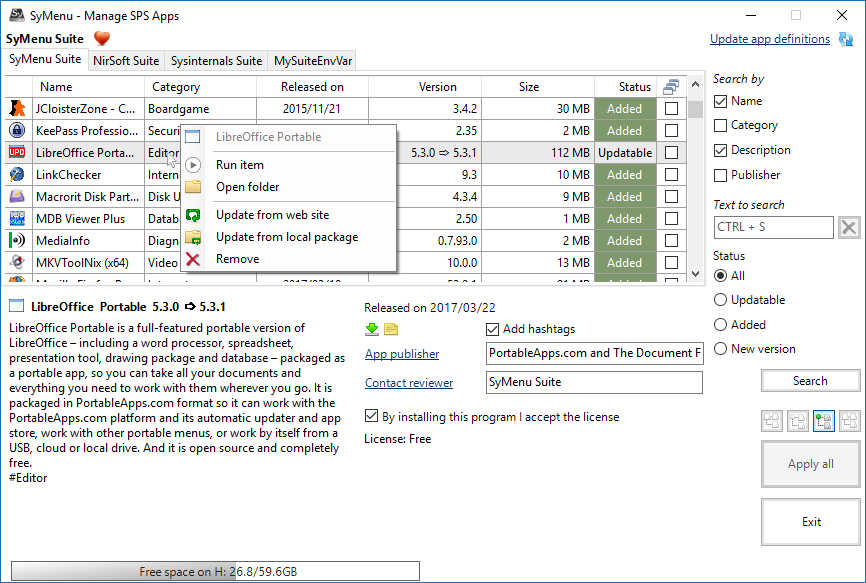
In my opinion this approach is cleaner than the current one and it should grant a better usability.
These are the main details.
The command to interact with a single program will be moved in a contextual menu along with the execute item and the open folder item. This way it's easier to understand which program is the target of every command. The contextual menu is dynamically created so you will find only the possible command for that particular program.
Without the big command buttons, the program details area becomes largest so you can see more information at once.
The Apply all button instead is always visible among the search filters and the Exit button. Today it appears only if you select a row in the list but this is a counter intuitive behavior because the Apply all is not related to a single program. Further it appears on the program details area that is not the right place for it because it is not related to the single program.
The search filters becomes always visible. I know that someone of you is not using the filters and hides them but the future SPS approach will be search rather than list.
My final plan is to merge the three suites and you'll have a list of more than 1.000 programs... it is not possible to scan a list of 1.000 elements so the search will be the your only chance to find something. Anyway when this happens, the filters will be changed too so don't worry about that.
That's all.
It's the first time I share a study for a future implementation with the community. It's an experiment and it means that I'm in the right mood to accept suggestions, criticism, or whatever you have to tell me. So feel free to share your ideas.
But guys, if this feature is accepted here, please don't complain when I released it 
|
|
|
link
|
|
sl23 Posts: 285
29/03/2017
|
Wow!! That looks neater :-)
- May I suggest that you remove the Exit button for more space? Why exactly does this exist when the window has a close button? Is there a real world difference to the user?
- Also, this implementation is perfect, apart from the list height when display app details. Can you please expand the height of the entire window to allow more of the list to be displayed please? Currently I find it too small and your proposal reduces the current state!!
Just checked and the current window size can be adjusted and remembered. If that stays, then this request is unnecessary.
- Another suggestion, make the Empty Trash and Update apps real buttons instead of link lookalikes. And place those on the right hand side one above the other inline with the search functions and other buttons. These are important buttons, so best kept at the top. Removal of the exit button would help space-wise with this.
The Update app definitions button could simply be renamed to Update Apps or Update Check.
- Not sure if it's better, but maybe remove the context menu and have all those options as small square buttons underneath the app info section on right? Then they can be seen. What do you think about this?
- If you merge everything to a single suite, does that affect our own personal suites? What is meant by "unable to scan more than 1000 items, search is only chance to find something"? What is scan, when is it performed?
Also, might be worth adding a column to the SPS Manager to allow sorting by developer?
- Oh, and a minor point, the two field boxes for App Publisher and Contact Reviewer aren't the same width, a little adjustment to make the latter wider would be better.
I'm shocked!!! I didn't even know you added a context menu to the SPS Manager!!! When did you add that?
Thank you Gian, hope I influenced you a little here ;-)
edited by sl23 on 29/03/2017
|
|
|
link
|
|
Gianluca Administrator Posts: 1274
30/03/2017
|
sl23 wrote:
Wow!! That looks neater :-) Thanks!
sl23 wrote:
May I suggest that you remove the Exit button for more space? Why exactly does this exist when the window has a close button? Because no application counts on the cross only to close a window. If you don't see an exit/close button in every application is only because you have a menu item that allows to exit. But we don't have a menu at all in the SPS Manager.
sl23 wrote:
Also, this implementation is perfect, apart from the list height when display app details. Can you please expand the height of the entire window to allow more of the list to be displayed please? Currently I find it too small and your proposal reduces the current state!!
Just checked and the current window size can be adjusted and remembered. If that stays, then this request is unnecessary. Yes. I took the screenshot at the minimum size but you will be allowed to increase the form size exactly as today.
sl23 wrote:
Another suggestion, make the Empty Trash and Update apps real buttons instead of link lookalikes. And place those on the right hand side one above the other inline with the search functions and other buttons. You are right. I'll study a solution for this change too.
sl23 wrote:
The Update app definitions button could simply be renamed to Update Apps or Update Check. It could be misunderstood. In fact this button don't update your apps but gives you notifications on apps that need to be updated.
sl23 wrote:
Not sure if it's better, but maybe remove the context menu and have all those options as small square buttons underneath the app info section on right? Then they can be seen. What do you think about this? I want to clean up the UI so I don't like this solution. Every not core feature will remain almost hidden.
sl23 wrote:
If you merge everything to a single suite, does that affect our own personal suites? Surely don't.
sl23 wrote:
What is meant by "unable to scan more than 1000 items, search is only chance to find something"? What is scan, when is it performed? With scan I intended read one by one. A person, a normal one at least, can't read one by one more than 1000 items so the search solution is the only viable.
sl23 wrote:
Also, might be worth adding a column to the SPS Manager to allow sorting by developer? Searching by dev, not sorting... this will be the new way.
sl23 wrote:
Oh, and a minor point, the two field boxes for App Publisher and Contact Reviewer aren't the same width Ok.
sl23 wrote:
I'm shocked!!! I didn't even know you added a context menu to the SPS Manager!!! Because you don't read the changelog  I added it with Version 5.02 on 2016.04.19 I added it with Version 5.02 on 2016.04.19
sl23 wrote:
Thank you Gian, hope I influenced you a little here ;-) A lot! I will never be tired of saying that the great success of this project comes from its community too 
|
|
|
link
|
|
sl23 Posts: 285
30/03/2017
|
Re: Exit button,
Ok I understand that you want to keep it, I don't understand why when a window has a close button. Is there a difference? Why is it necessary to have an exit and a close button? Is it an accessibility issue? How about adding it to the context menu? If not, how about reducing it's height?
Re: Update Apps,
I see your point here, but to most users I think they won't care about the specifics. At the end of the day, this button checks for updates. I was simply trying to reduce the text to allow for a narrower button 
Re: Sorting,
Search by dev!! AARRGGHH!!! I hate search! 
Seriously though, the main reason is that it's slower. If there was a dev column you simply click it and you can find all nirsoft apps. But to find them with search means clicking search field, checking the right boxes are checked above it, typing in 'nirsoft' and click search button. Then you only have the nirsoft apps displayed, nothing else. So, to see other apps means deleting search field and clicking search again.
It's all a bit convoluted! A dev column makes it much easier and faster in the long run.
I thank you for reading and taking note of my suggestions, I have yours too, I don't mean to be picky with your reasoning, just trying to look at things from a practical point of view.
Look forward to the new and improved SPS Manager 
edited by sl23 on 30/03/2017
|
|
|
link
|
|
Gianluca Administrator Posts: 1274
30/03/2017
|
sl23 wrote:
Re: Exit button,
Ok I understand that you want to keep it, I don't understand why when a window has a close button. Is there a difference? Why is it necessary to have an exit and a close button? Is it an accessibility issue? How about adding it to the context menu? If not, how about reducing it's height? Simply no Windows application in the whole world lacks of an explicit way to close a window. The window cross is not enough in no present or future application.
Who am I to break this accessibility rule? :-)
Yes it's possible to reduce the button height.
sl23 wrote:
Re: Sorting,
Search by dev!! AARRGGHH!!! I hate search! 
Seriously though, the main reason is that it's slower. If there was a dev column you simply click it and you can find all nirsoft apps. But to find them with search means clicking search field, checking the right boxes are checked above it, typing in 'nirsoft' and click search button. Then you only have the nirsoft apps displayed, nothing else. So, to see other apps means deleting search field and clicking search again.
It's all a bit convoluted! A dev column makes it much easier and faster in the long run. A good search helps you in various way, I need to invent nothing new for it.
For example it can offer you three shortcuts to fill three different searches for SyMenu Suite, NirSoft, and Sysinternals. And, why not, some further shortcuts to find your own suites.
The search engine can allow you to save your preferred searches so you have to fill them only the first time, then you simply click on the corresponding custom shortcut.
Or it can save automatically the most used searches.
Or the search bar updates the result list on the fly during the filling.
Obviously if I implement a search only system, I can't use the current SyMenu search tool. It has to be a nice and usable search tool instead.
Anyway, as I previously told you here, any new implementation in the SPS Manager needs a completely new approach. A new approach means a lot of work, a lot of work means a lot of time to dedicate, and, unluckily, I currently have not so much. So the search only approach will remain a nice TODO item for long.
This last reorganization instead was necessary to grant consistency and usability to the application but there will be no new feature with it.
edited by Gianluca on 30/03/2017
|
|
|
link
|
|
sl23 Posts: 285
30/03/2017
|
Ah, so it is to do with accessibility then? OK that's fair enough. I always wondered why there are two ways to close apps.
I'm still a bit dubious over this search thing, but, I'm sure I can live with it! 
Thanks for explaining
|
|
|
link
|
|
lupusbalo Posts: 77
30/03/2017
|
I like most of what you suggested, here are some comments (including comments on SL23 ones)
1- I don't bother about exit button or not and took YOUR point despite sl23 suggestion 
2- I'd prefer sorting as sl23 does but ok searching is an acceptable workaround
3- keeping resize the window function is perfect
4- ok for "empty trash ...." buttons instead of links - sometimes SL23 may be right 
other sl3 points no definite opinion about them just general thoughts such as "keep the window simple", "right click context menu" isn't used enough IMHO
BUT what bothers me a lot is
that I'm tired of been suggested some apps I definetly don't want to install/and/or update
i'd like something to "say that to SPS manager" (such as "do not check for updates/install)" (defaulted to "check" obviously)
But I suspect I could make a best use of the "status options"
may be i missed something .......???
Thanks again for your commitment
Symenu definetly deserve a largest "audience" and we're please to help to spread it over the (*) world 
(*) I mean the ENTIRE world
|
|
|
link
|
|
sl23 Posts: 285
30/03/2017
|
+1 
|
|
|
link
|
|
Gianluca Administrator Posts: 1274
31/03/2017
|
lupusbalo wrote:
BUT what bothers me a lot is that I'm tired of been suggested some apps I definetly don't want to install/and/or update i'd like something to "say that to SPS manager" (such as "do not check for updates/install)" (defaulted to "check" obviously)
But I suspect I could make a best use of the "status options" may be i missed something .......??? Yes you probably did. You can force the system to ignore the check on some suites.
https://www.ugmfree.it/SyMenuManual.aspx#SPSMonitoring
|
|
|
link
|
|
lupusbalo Posts: 77
31/03/2017
|
Gianluca wrote:
lupusbalo wrote:
BUT what bothers me a lot is that I'm tired of been suggested some apps I definetly don't want to install/and/or update i'd like something to "say that to SPS manager" (such as "do not check for updates/install)" (defaulted to "check" obviously)
But I suspect I could make a best use of the "status options" may be i missed something .......??? Yes you probably did. You can force the system to ignore the check on some suites.
https://www.ugmfree.it/SyMenuManual.aspx#SPSMonitoring
Yes I understood that, but this is not my point:
I Don't want to ignore check for the all suite, just for some apps
Example is where I'm proposed systematicaly the x86 version (though I already have x64 one!)
Last example: UnrealCommanderx86 that I just deleted!
edited by lupusbalo on 31/03/2017
Oh OH!!! a miracle occured!! just right now!
Trying to reproduce more clearly my point and give you some screenshots .....
I deleted ..AGAIN  UnrealCommanderx86 UnrealCommanderx86
Then started sps manager (get new apps) and .......
For the 1rst time since ....... many weeks
I was not proposed the x86 version any more!!!
(Symenu V5.10.5288)
for your info, Unrealcommacer was just an example I dont use it (but have it for some "other explorers" demos in my workshops)
so let's time past to see what happen next
I think there had been a similar post of someone here
edited by lupusbalo on 31/03/2017
edited by lupusbalo on 31/03/2017
|
|
|
link
|
|
Gianluca Administrator Posts: 1274
03/04/2017
|
Unreal Commander has changed so much with the latest versions...
The author decided to split the x86 and x64 versions in two executable available on the same folder. The real executable remains the old Uncom.exe (32) that decides what to launch based on the architecture of your PC.
I don't like very much this approach because there are some plugins for Unreal/Total commander that only works with the 32 bit version of the program.
So my idea was to leave the user free to choose the program architecture to launch and to ignore the automatic launcher (Uncom.exe).
These kind of updates, where the executable structure changes so much, are very complex to manage for SyMenu because it remains with the old item pointing to Uncom.exe and adds two new items related to the new launchers UnrealCommander32.exe and UnrealCommander64.exe.
This complex change could create problem during this particular update. You solved all the problems with a fresh new installation and I fear it's the only way to avoid all the issues.
edited by Gianluca on 04/04/2017
|
|
|
link
|
|
sl23 Posts: 285
03/04/2017
|
I was a bit confused about that too and just reinstalled it!
|
|
|
link
|
|
lupusbalo Posts: 77
03/04/2017
|
OK
also explains some other case-like encountered
|
|
|
link
|
|
VVV_Easy_Symenu Posts: 159
05/04/2017
|
The proposed new look like me ! good job Gian !
By the other side, all my votes for "empty trash ...." fixed buttons instead of links.
I don't know why but in this version I only see the trash in English language, neither in spanish or Italian (and I must empty the trash manually)
|
|
|
link
|
|
sl23 Posts: 285
10/04/2017
|
There is no automatic emptying of the trash?
Sounds like a good idea though? Maybe when it reaches a user specified limit? Rather than just allowing it to fill your hard drive! :-)
|
|
|
link
|
|
Gianluca Administrator Posts: 1274
10/04/2017
|
Yes it's a good idea.
Anyway since it's not related to the graphical reorganization, I will surely implement it but not in the next version.
|
|
|
link
|
|
sl23 Posts: 285
10/04/2017
|
NOW THAT WAS FAST!!!!
Cheers Gian, no rush, it's not a great issue. But, thank you for accepting the suggestion. 
|
|
|
link
|
|
Gianluca Administrator Posts: 1274
19/04/2017
|
What do you think about my new study?
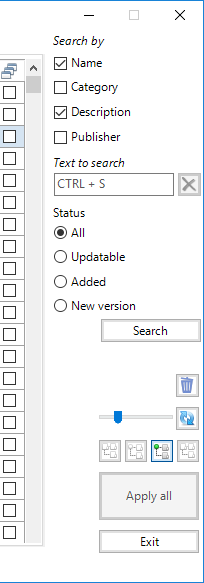
New buttons instead of the old links and a new auto update feature with a customizable update interval.
Stay tuned.
|
|
|
link
|
|
sl23 Posts: 285
19/04/2017
|
Very nice!!! Great job you've done there Gian.
My only criticism would be to increase the spacing between the new auto update feature and the four buttons below it. Something like the spacing between the Search and Bin buttons.
EDIT: on second thoughts, wouldn't it be best to keep the Bin and auto update buttons at the top of this 'sidebar' panel? Not too sure, maybe just add the spacing?
edited by sl23 on 19/04/2017
|
|
|
link
|
|
sl23 Posts: 285
19/04/2017
|
On another note, do we really need the option to remove an app? I mean, all you need to do is tick the box and apply, job done.
Also, the drive bar would be more aesthetically pleasing if it were the same width as the App Description above it.
Additionally, how about getting rid of that gradient and changing the colour to a light blue to match the rest of the 'theme.'
(See attachment in email, couldn't post pic here.)
edited by sl23 on 21/04/2017
|
|
|
link
|