12/04/2019
Topic:
Symenu slow on even a 6 core 32 gb machine & ssd!
user2018
|
well i was thinking that on my older laptop that had i5 and 8 gb of ram... my computer was too slow to handle this program..
So now I tested it on my new Omen gaming laptop with nvme ssd and 32 gigs of ram and ... it takes a huge amount of time to load...
I can load 3 virtual machines with windows 10 faster than this one little program... lol its silly
so i discovered that symenu only uses one core of my 6 cores...
so it takes its good old time to load.. and indeed it loads on this new laptop.. but then the menus are huge and you have to go up and down
and there is no scrollbar.
i realize that most people only select a few of the portable apps, but I WANT THEM ALL.
i mean with such a powerhorse of a machine cant i have them all so i can test them?
perhaps there is a work around I am not aware of. If so, please enlighten me
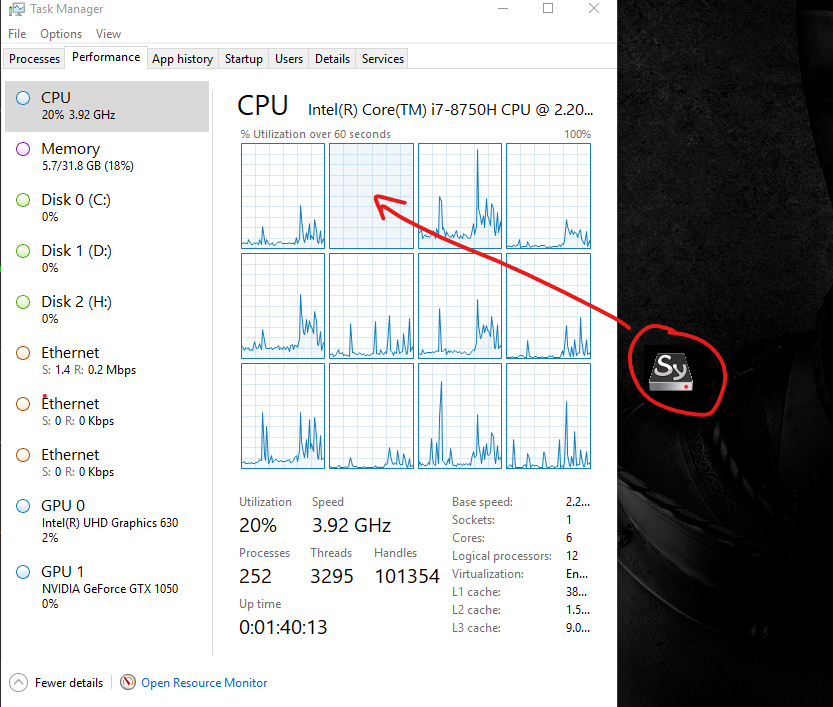 |
12/04/2019
Topic:
Symenu slow on even a 6 core 32 gb machine & ssd!
user2018
|
Thank you Sir.. we learn something every day. I do like this tool collection so now I am following your clear and simple instructions. I greatly appreciate your tip!
Gianluca wrote:
Yes there is.
The problem with your configuration is that SyMenu needs to have all the entries in memory at once. Useless and very heavy.
The right way to manage tons of programs is to create some containers inside the menu and distribute the program items all along them. At that point SyMenu will be able to load only the root elements leaving the subfolders loading for a moment when you really need them. Moreover SyMenu will be able to release the unused memory and it'll become a flash. Granted!
Since you want to have them all, I consider you an expert user, so please, before installing everything RTFM!!! as a power user should always do. And read especially this point: https://www.ugmfree.it/SyMenuManual.aspx#SPSItemLocators
My advise is: delete everything, click the right configuration button (probably the second one: "Position the new installed programs inside some folders named according to their own category") and download them all again. You'll have a menu automatically configured with subcontainer named as the program categories. Then you can rearrange them as you like but you won't be blocked!
And, BTW, when you configured correctly your menu, test it again on you old laptop i5: it'll be a flash all the same  |
12/04/2019
Topic:
Symenu slow on even a 6 core 32 gb machine & ssd!
user2018
|
Im downloading all of them again.. and then i was thinking that perhaps this menu into categories should be the default one when you first download it. Like the portableapps.com one does
Im sure many have made the same mistake as I.
just an aftethought.
user2018 wrote:
Thank you Sir.. we learn something every day. I do like this tool collection so now I am following your clear and simple instructions. I greatly appreciate your tip!
Gianluca wrote:
Yes there is.
The problem with your configuration is that SyMenu needs to have all the entries in memory at once. Useless and very heavy.
The right way to manage tons of programs is to create some containers inside the menu and distribute the program items all along them. At that point SyMenu will be able to load only the root elements leaving the subfolders loading for a moment when you really need them. Moreover SyMenu will be able to release the unused memory and it'll become a flash. Granted!
Since you want to have them all, I consider you an expert user, so please, before installing everything RTFM!!! as a power user should always do. And read especially this point: https://www.ugmfree.it/SyMenuManual.aspx#SPSItemLocators
My advise is: delete everything, click the right configuration button (probably the second one: "Position the new installed programs inside some folders named according to their own category") and download them all again. You'll have a menu automatically configured with subcontainer named as the program categories. Then you can rearrange them as you like but you won't be blocked!
And, BTW, when you configured correctly your menu, test it again on you old laptop i5: it'll be a flash all the same  |
14/04/2019
Topic:
Symenu slow on even a 6 core 32 gb machine & ssd!
user2018
|
I want to confirm that your solution worked like a charm! Symenu is now lightning fast and enjoyable to use. The fact that it puts them in categories helps immensely with discovering all the treasure apps! I dont know if you are the developer or you can let the developer know, but I think this should be the default "out of the box" way that symenu puts the programs in... or at least make the options far clearer with simple explanations. The help documentation is great but as a busy person, I dont have much time to find the help pages and start reading about it. So if some effort is made for it to be intuitive or default option that would be great. On my side, if there is anything i can do to help you guys with the program, even if it means making a few graphics to explain the options let me know.
I want to congratulate you for doing this program... i can only imagine what an immense undertaking it is to track down all these free apps and organizing them and keep the links for the downloads correct ... wow.... !
thank you all for doing this for us!
Gianluca wrote:
Yes there is.
The problem with your configuration is that SyMenu needs to have all the entries in memory at once. Useless and very heavy.
The right way to manage tons of programs is to create some containers inside the menu and distribute the program items all along them. At that point SyMenu will be able to load only the root elements leaving the subfolders loading for a moment when you really need them. Moreover SyMenu will be able to release the unused memory and it'll become a flash. Granted!
Since you want to have them all, I consider you an expert user, so please, before installing everything RTFM!!! as a power user should always do. And read especially this point: https://www.ugmfree.it/SyMenuManual.aspx#SPSItemLocators
My advise is: delete everything, click the right configuration button (probably the second one: "Position the new installed programs inside some folders named according to their own category") and download them all again. You'll have a menu automatically configured with subcontainer named as the program categories. Then you can rearrange them as you like but you won't be blocked!
And, BTW, when you configured correctly your menu, test it again on you old laptop i5: it'll be a flash all the same  |
26/03/2020
Topic:
The SyMenu Portable Suite
user2018
|
Hello ... I have a question. I have installed ALL the apps because I want to learn more about them. I am using a 55 inch 4k screen but still the list of items is very long and some have similar categories. For example I would want to have the programs that are image viewer under Graphics and not have so many separate categories. Some categories only have one program in them.
I can probably move the programs around through SyMenu configurator but im not sure if that will somehow "break" the update feature. In other words.. my question is: will the update work after I move the categories around, and if so, will the update re-create those categories, or will it be left in the way that i set it up? thank you in advanced for any help and advice. thanks 
edited by user2018 on 26/03/2020 |
26/03/2020
Topic:
The SyMenu Portable Suite
user2018
|
So basically if i move things around and create or delete "containers" it will be ok?
see screenshot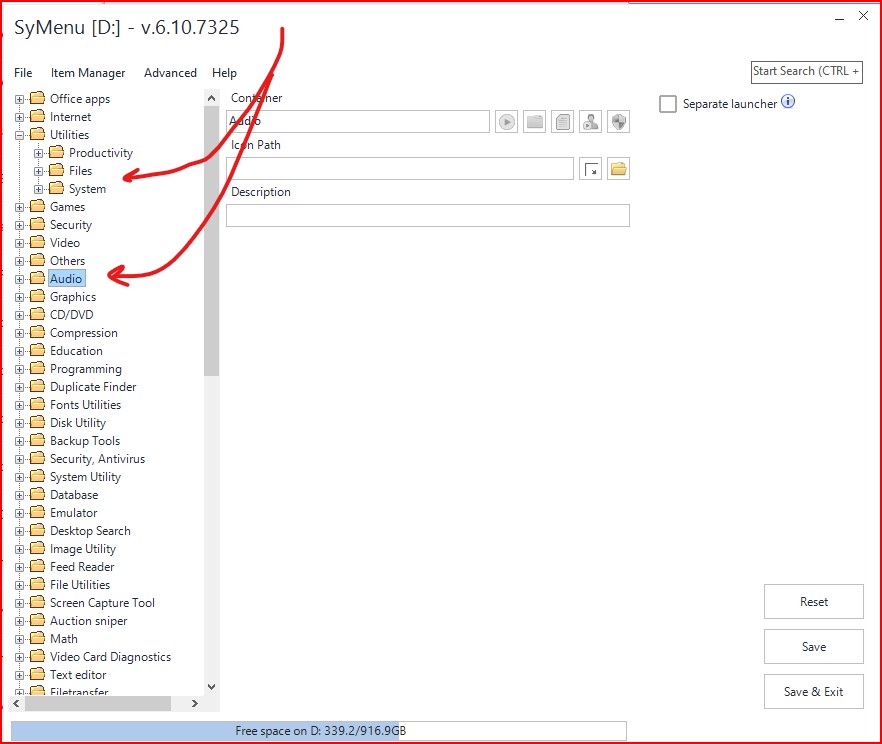
Gianluca wrote:
You can do whatever you like in SyMenu!
What you got in your menu is only a first configuration for a (too) greedy user  (sorry for the little joke) (sorry for the little joke)
I mean it's only your starting point and, from now on, you can organize your programs in the way you like more.
The SyMenu update process is not tied to the logical items organization but to their physical folders organization. If you explore you FS you'll see that all those categories don't exist and every program is located inside a single folder named accordingly.
You can't mess with the FS but you can do any kind of reorganization on your logical items.
You can even duplicate a logical item for whatever reasons and SyMenu will update either because, indeed, there are no duplication on FS.
What I discourage to do is removing any logical link to a physical program because, in that case, SyMenu will think you don't care anymore that program and will remove it from the FS too.
I hope I have helped you. |
26/03/2020
Topic:
The SyMenu Portable Suite
user2018
|
THANK YOU THANK YOU THANK YOU!!!!  
Gianluca wrote:
Yep! |
11/07/2020
Topic:
Can i disable the BACKUPS of the apps ?
user2018
|
Hello, I have the suite on an ssd drive and when I update the suite (many apps at a time) everything is being backed up to a folder called trash. Isnt there a way to DISABLE this backup feature? I have to go every time and delete those trash files. (see attached photo) |
16/07/2020
Topic:
Autoupdate of everything on launch)
user2018
|
Hello.. if this feature is there I cannot find it... im an update maniac.. lol I want everything on my computer to be up to date. So i have to manually keep on checking for the updates for the symenu portable apps. Im not talking about the symenu itself that much but the portable apps in the suite. Is there a way to do this? |
16/07/2020
Topic:
Autoupdate of everything on launch)
user2018
|
Oh its ok.. I cannot complain, your product is fantastic and i want to thank you for the work you have put into it. I was just wondering if there was an autoupdater method that would just work on its own.. Windows 10 forces the udpates but with windows 7 you had the OPTION for automatic updates or not or only some... so an option might be something to consider in a future build.
I know how it is when people complain but in reality its something they are missing.. i do tech support hahhahhaa.....
:-)
Gianluca wrote:
Not precisely.
When SyMenu starts, it checks for update for the installed apps.
If it finds something, you'll be alerted in a not invasive way (the Get new apps entry changes in "Updates available" and becomes green instead of blue).
With the next version, that will come soon, the check for definitions will become mandatory and will happen at least once a day. I'm tired of helping people that report an outdated app, or a not available app, or other problems, only to discover that they disabled the definitions check.
I'm planning to implement an alert in the task bar notification area too, where the SyMenu icon appears, but it will be in the future.
If you click on the "Updates available" entry the SPS manager form opens and shows you the list of updatable programs. Select them all and update.
It's the most I can do it.
A more driven updating method reminds me the Win10 update system that honestly I don't like very much. |