05/01/2010
Topic:
.NET Error in Windows 7
ignotus
|
When I have the start menu search option enabled and I type in a file that is located on the host computer's start menu, I get an error. The error only happens after I type a certain amount of the file name, though, not right away.
Here is a picture of the error and the text it contains:
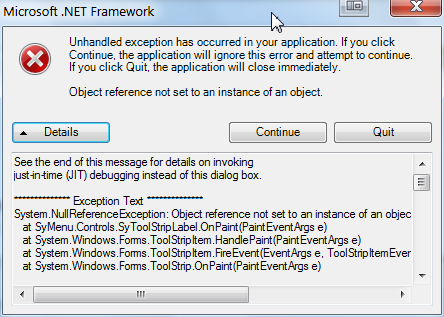
error wrote:
************** Exception Text **************
System.NullReferenceException: Object reference not set to an instance of an object.
at SyMenu.Controls.SyToolStripLabel.OnPaint(PaintEventArgs e)
at System.Windows.Forms.ToolStripItem.HandlePaint(PaintEventArgs e)
at System.Windows.Forms.ToolStripItem.FireEvent(EventArgs e, ToolStripItemEventType met)
at System.Windows.Forms.ToolStrip.OnPaint(PaintEventArgs e)
at System.Windows.Forms.Control.PaintWithErrorHandling(PaintEventArgs e, Int16 layer, Boolean disposeEventArgs)
at System.Windows.Forms.Control.WmPaint(Message& m)
at System.Windows.Forms.Control.WndProc(Message& m)
at System.Windows.Forms.ScrollableControl.WndProc(Message& m)
at System.Windows.Forms.ToolStrip.WndProc(Message& m)
at System.Windows.Forms.ToolStripDropDown.WndProc(Message& m)
at System.Windows.Forms.Control.ControlNativeWindow.OnMessage(Message& m)
at System.Windows.Forms.Control.ControlNativeWindow.WndProc(Message& m)
at System.Windows.Forms.NativeWindow.Callback(IntPtr hWnd, Int32 msg, IntPtr wparam, IntPtr lparam)
If I click quit, SyMenu closes. If I click continue and go back to the search, this is what it looks like:
[IMG]http://i8.photobucket.com/albums/a10/ethanr/symenux.png[/IMG]
I am running:
Windows 7 Enterprise 32-bit
SyMenu v.1.08.3641
Update:
It must just be a Windows 7 issue because it works just fine if I run it in XP SP3 compatibility mode. |
05/01/2010
Topic:
Batch Import Suggestion
ignotus
|
First off, SyMenu is awesome! I use it on my flash drive and like it way better than any other portable application launcher I've tried.
What I would like is for Batch Import to be able to import the folder structure along with the executables. I have all my portable applications sorted into folders on my flash drive, and I would like my menu to have this same structure. When I use Batch Import I like how that structure is shown, but it isn't imported with the executables.
I've been trying to come up with a solution on my own, but so far the best one I've got is this forum post :P |
05/01/2010
Topic:
Batch Import Suggestion
ignotus
|
Also, maybe you could allow the user to restrict the folder depth the importer searches through. Say, for instance, all the programs I want in the menu are one level deep, but there are other programs in deeper levels. It would be a waste for the importer to search through all those subfolders when all I really need is in the first level. |
20/01/2010
Topic:
program fails to start from symenu
ignotus
|
It's because that program needs to install a kernel driver that is included with the program. The program searches the current directory for that driver and can't find it because SyMenu's root directory is the current directory.
Here is a workaround:
put these 3 lines in a file called hwinfo32.bat
@echo off
start /D <relative path to your program's directory> <relative path to your program's directory>\hwinfo32.exe
exit
Replace the <relative path to your program's directory> above with the path that SyMenu uses for the path to your program. For example mine was .\hw32_335\
Then put the hwinfo32.bat file in that same directory. Finally, change SyMenu's entry for your program. All you should have to do is change the .exe to .bat in the path box.
If you need more of an explanation I can whip up some screenshots for you. |
20/01/2010
Topic:
Batch Import Suggestion
ignotus
|
Wow I'm on a roll with these feature requests.
How about having the batch importer not only import .exe files but at least give the option to import .bat and .cmd ones too. My reasoning is that I have used batch files on more than one occasion to make a program portable. (by registering dll's for example)
This one isn't related to the batch importer but I'll post it here anyway. In the configuration menu when adding a program it would be nice to have an box to specify the program's starting directory and have it default to the directory that program is in. This link gives a situation where this could be useful.
The same thing is accomplished by typing "start /D <directory> <program>" in a command prompt. |