19/04/2016
Topic:
Item Multiple select for easiest customization
lupusbalo
|
I use Symenu for some weeks now, and found that It's really a smart piece of software!
--
I use extensively LiberKey and PortableApps (which I embedded in Symenu) as well as WSCC for years and Symenu allow for a Unified Interface that's GREAT!!
I have 2 questions:
- Why don't you use existing categories for Nirsoft/SysInternals/SPS ....
It's really boring to try to rebuild them as .... next question
- Is there any way to have multiple select in the configuration panel
(could ease a solution to question above)
thanks for any clue...
Lupusbalo
edited by lupusbalo on 19/04/2016 |
22/04/2016
Topic:
Item Multiple select for easiest customization
lupusbalo
|
Hy Gianluca thks for your answer!
- Categories:
I may be wrong, but categories are only viewed in the update panel!
.. they are not viewed in the Main left panel and neither for each individual element (which I could understand cause it needs a reversed index)
I realized that I didn't explain myself very well:
there are dozens and dozens of programs in a flat list which (I think) make it difficult to select on for execution...so
Any catagories would be great!!
What I'd like to do is "ease navigation in the left panel and group elements in containers/folders/categories/ whatever you name them.
I thought existing gategories in the different suites could play a role
I had a look in the xml files but ..... I'm too lazy to start this huged editing task    - Multiple select
OK understood!!
(BTW Freecommander can select multiple items in a "right panel" from different sources as soon are you are using a "flat view")
And .... again ..............thks for this great software!
edited by lupusbalo on 22/04/2016
edited by lupusbalo on 22/04/2016
edited by lupusbalo on 22/04/2016 |
26/04/2016
Topic:
Item Multiple select for easiest customization
lupusbalo
|
- Adding with "Category Folder"
I missed that one
Gosh...............   . .
.. and as you said 
- Multi select
OK understood
Lupusbalo
edited by lupusbalo on 26/04/2016 |
08/05/2016
Topic:
1000 apps!!!!
lupusbalo
|
Congrats!! Obviously 1000 is a great figure!
But most importantly: THIS "THING" IS BRILLIANT SMART EFFICIENT STYLISH
edited by lupusbalo on 08/05/2016 |
01/07/2016
Topic:
Virus? ;-)
lupusbalo
|
The more I use Symenu, the best I find it.
I just have a question:
Why do you need that thing called "winbows" or "twindows" ( gosh!!! I can't remember the silly name!  ) )
That program seems to come with symenu? kinda nagware  which annoye users every minute!! which annoye users every minute!!
Lupusbalo |
02/07/2016
Topic:
Virus? ;-)
lupusbalo
|
My Antivirus says "You are protected"  
I thought "winbows" or "twindows" ( could have been "winglows" or "blingdows" ) and smilies put you on the track.
I thought that with congrats 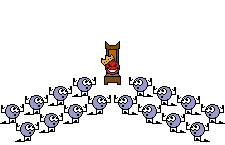 , I may add some kind of blink and of humour, obviously it didn't work !! , I may add some kind of blink and of humour, obviously it didn't work !!    
I'm sorry (hope you didn't search too hard!!)
So I conclude that
1- "winblues" didn't come with sysmenu
2- I definitely need it to run Symenu 
Lupusbalo |
25/07/2016
Topic:
Surprising side Effect with AutoIt3/Scite
lupusbalo
|
I use to develop small scripts, this great tool "AutoIt"
I have a problem on my mew PC (W10) where a video editor freeze although it works perfectly on another machine.
I want to write a program to compare DLLs used on both PC (too complicated with spreadsheet)
Start writing & testing the prog with Scite/AutoIt and find the following: (1)
When Symenu is started it prevents AutoIt to display MessageBox correctly (or any other disply which pauses script)
As soon as I close Symenu things become "normal"
Did you ever heard about that?
LupusBalo
(1) tested with a portable version then download and install a brand new last version of AutoIt & Scite
Previously compiled scripts work fine
edited by lupusbalo on 25/07/2016 |
26/07/2016
Topic:
Surprising side Effect with AutoIt3/Scite
lupusbalo
|
Thanks for quick response
Yes I had Ext Manager active
so I disabled Extension Manager
Close & restart Symenu
Then tried AutoIt/scite (both versions Installed and portable thru Symenu)
Problem solved in both cases, even with symenu started
But it's a bypas not a final solution as I'll need Ext Manager at some stage ...
hope there is a definite solution .......
Lupusbalo
answer to your question: previously (with ext mang active) problem also occured with the installed version of scite/autoIt
edited by lupusbalo on 26/07/2016 |
26/07/2016
Topic:
Surprising side Effect with AutoIt3/Scite
lupusbalo
|
Glad to hear that!!
Now that I have a bypass, and as I do not write dozens of program everyday, I think I can wait
......say ........ a day or 2 .........  
but remember guy "I'll be back" 
(I already have the toggle entry in the context menu and use it
For the test, I just stopped & restarted Symenu to make sure most conditions were restored)
edited by lupusbalo on 26/07/2016 |
26/07/2016
Topic:
Surprising side Effect with AutoIt3/Scite
lupusbalo
|
I may have read something about that feature in another post
It's a dream  
I'm starving for it |
28/07/2016
Topic:
Separate menus for Nirsoft and Sysinternals Suite
lupusbalo
|
AAAAARRRRRRRGGGGGGGHHHHHHH
I Should have wait for that feature!!!!! (I've done it manually) |
02/08/2016
Topic:
How to remove?
lupusbalo
|
Hi Otz
Just go to "Tools/Copnfiguration" menu
then choose the item you want to remove hit "delete" on the keyboard and it's done (il you delete a "folder/category" all items inside will be deleted)
YOU NEED TO SAVE (OR SAVE & EXIT) to actually record the changes
[Edit] I didn't read carefully: You talked about the update process!!
In this case you can sort existing items using head of columns - status for example - which make "avaliable" programs (those you previously removed) grouped together at the end (or top ) of the list
You may alse use the "Status quick filter" (on the right) to select only certain programs
makes update process easier
edited by lupusbalo on 02/08/2016 |
02/08/2016
Topic:
Windows Defender quarantined symenu.exe
lupusbalo
|
there are also lots of programs (mainly in Nirsoft suite) that are considered as "dangerous" (and they actually could be ...)
To avoid AV alerts I suggest to exclude the symenu folder entirely from the AV scan |
19/08/2016
Topic:
Win10 Defender reports Symenu.exe as a trojan
lupusbalo
|
Guys, I have a clue for you:
JUST REMOVE YOUR STUPID AVs  (1) (1)
AND INSTALL SYMENU 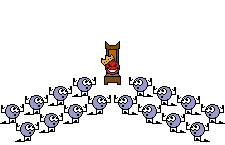
    
(1) or add an exclusion to prevent symenu from being scanned
edited by lupusbalo on 19/08/2016 |
23/09/2016
Topic:
SyMenu new user
lupusbalo
|
Welcome to symenu world 
I'm also a user of various portable suites
I found that
- this one is obviously and definitely the best
- it can actually act as a "portableapps center" even with PortableApps or Liberkey or ......
You just need
- to copy their root folder in "sysmenu Program File"
- to batch import their apps from their respective folder
- and ...... (here is the drawback) ...... the TEDIOUS part
remove duplicate apps
create containers, because symenu does not recognize their categories ...... at the moment .... (private message toGianluca   ....) ....)
|
07/11/2016
Topic:
(solved) LibreOffice and other updates
lupusbalo
|
Hi GianLuca,
I has LibreOffice in Symenu. Version is 5.1.1.3 (reffered as 5.1.1 in symenu), folder last update date is 2016/06/25
Since that date there were other new versions - such as the recent 5.2.3
Unfortunately the "get New Apps" doesn't see any new version as opposed to (PortApp/PAF) which sees and updated to 5.2.3
I understand that sps system is looking for change in the application download web page, but the "sps_published_track.exe" plugin doesn't even list LibreOffice as an a "searchable" app.
I found also other apps not referred in the plugin ...
I'm I doing something wrong or is it specific to some applications
is there a way to "FORCEUPDATE" some apps
or should I [Shame ON]use "application builtin update" in these cases (e.g. in LibreOffice) [Shame OFF]
Thnx in advance
LupusBalo
edited by lupusbalo on 07/11/2016 |
07/11/2016
Topic:
(solved) LibreOffice and other updates
lupusbalo
|
OK! OK! 
I'm stupid!
didn't read the manual carefully 
so ....forget question.
edited by lupusbalo on 07/11/2016 |
22/11/2016
Topic:
Mouse Wheel Scroll for Menus
lupusbalo
|
+1 for wheel scroll!! |
27/01/2017
Topic:
icons folder inflating!!!
lupusbalo
|
Surprisingly I found that there are multiple (and identical) icons for the same program, They are named "thatprog.exe_NN.ico" (record is XmediaRecode which has 21 icons!!)
So that's nearly 4000 icons in the icons folder!
It's not a real problem at the moment as they are small files (see Note), but... obviously I have an update issue!!
I found no related post in the forum
Any clue??
Lupusbalo
(Note) I'll let you know as soon as I need more Disk Space!!
edited by lupusbalo on 27/01/2017 |
30/01/2017
Topic:
icons folder inflating!!!
lupusbalo
|
I'd prefer AutoIt ..... ....... but I'll make an exception for that "brillian/usefullt" ....... but I'll make an exception for that "brillian/usefullt"  AutoHotKey script AutoHotKey script
Thanks VVV_Easy_Symenu
LupusBalo |