Talk about SyMenu or post suggestions, requests, or how-to questions
Merged my 2 SyMenu's into 1. Now use Rainmeter...
|
sl23 Posts: 301
07/02/2025
|
I had two setups for SyMenu. One for my main daily most used apps, and a second installation for every other app I use, however rarely. It worked well for about three years or so. But recently, I found it becoming a chore to keep both up to date, backing each one up, managing two separate SyMenu's was a bit annoying.
I started this as I got fed up having all apps merged in one menu. As apps I rarely use, just got in the way when looking for an app I wanted.
Now I've gone back to basics, set up one menu and coded a Rainmeter skin using a shortcuts folder to launch apps. It's not quite finished yet, in fact, I'm adapting an older skin to look like SyMenu and work in a similar way. The difference however is that you don't have the R-click context menu that SyMenu offers and folders are not opened in the same way as in SyMenu, they open like in Windows Explorer. You enter into a folder and come back out of it using a back button.
Still, I thought I'd point to it here in case anyone is interested.
This is just a mock-up so far, no folders and looks will be changed.
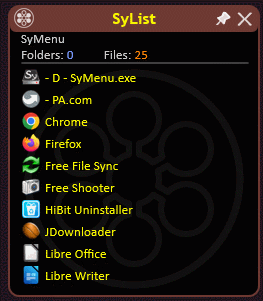
edited by sl23 on 07/02/2025
|
|
|
link
|
|
sl23 Posts: 301
10/02/2025
|
Here's the finished skin:

(Sorry, attached gif refuses to show!)
You need to create a button in another skin. I use one on the taskbar. Then click the skin to activate it. Once the skin loses focus, much like SyMenu, it gets deactivated.
If anyone is interested in using it, I'll post the relevant code here.
edited by sl23 on 10/02/2025
|
|
|
link
|