How to configure programs in SyMenu
How to add more 'portable programs' to SyMenu
|
msillano Posts: 7
26/11/2021
|
I'm a new user of SyMenu, and I have a stupid question:
How to add more 'portable programs' to SyMenu (I mind 'portable programas' actually not in SyMenu Suite). ?
My idea is to put it in "xxx\SyMenu\ProgramFiles" , any program in a separate folder.
It 's the correct way? They are some rules to observe?
I looked in Manual, but I don't found anything about this topic.,
Best regards
m.s.
edited by msillano on 26/11/2021
|
|
|
link
|
|
Gianluca Administrator Posts: 1359
26/11/2021
|
Hi m.s.,
No rule indeed.
If you like the folder SyMenu\ProgramFiles, you can use it, otherwise use whatever path you want.
After that you have to tell SyMenu to link your programs with logical items using one of these methods:
- you can drag and drop the executable one by one over the floating button or over the Configuration form;
- use the batch import;
- force your repository folder to be searchable and use the Search feature instead (add Link to folder item - point it to your repository folder - make it Searchable. That's all).
|
|
|
link
|
|
msillano Posts: 7
26/11/2021
|
Thanks for the fast reply. I will try 
|
|
|
link
|
|
taf66 Posts: 2
27/11/2024
|
Hi, Gian
I want also to add more portable programs to SyMenu and create a new folder in ''SPSSuite\MyPortableApps\Capture2Text_portable'' (see the pictures). The folder ''MyPortableApps'' apperace in ''SyMenu - Manage SPS Apps'' but the software in it doest.
''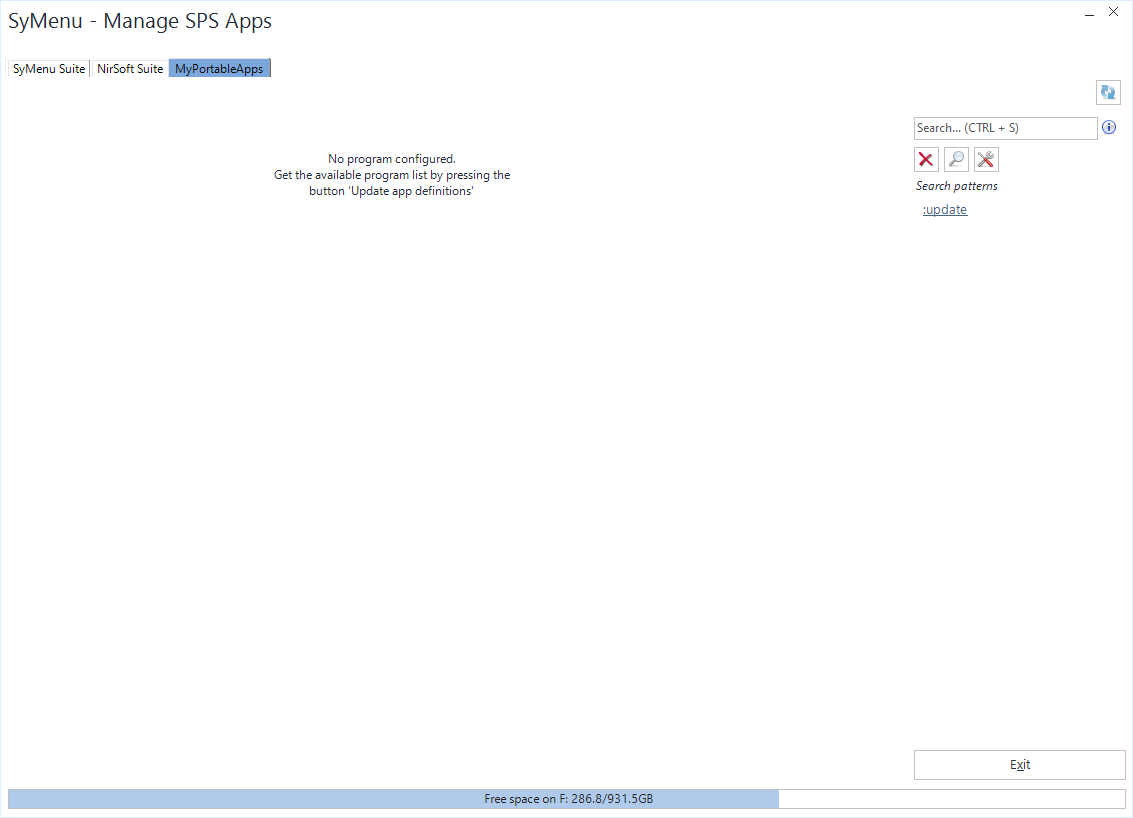 '', '' '', ''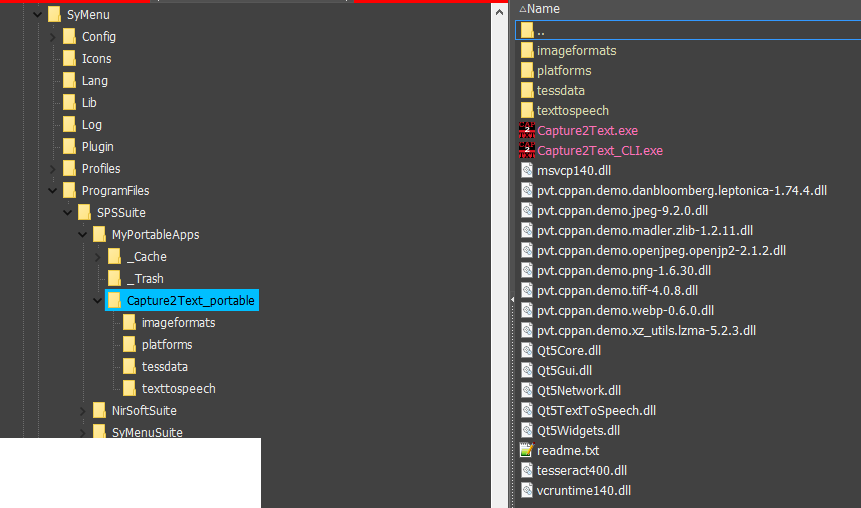 '' ''
Thanks
|
|
|
link
|
|
Gianluca Administrator Posts: 1359
27/11/2024
|
taf66 wrote:
Hi, Gian
I want also to add more portable programs to SyMenu and create a new folder in ''SPSSuite\MyPortableApps\Capture2Text_portable''
Hi taf66.
I hope you know the difference between making a program available in SyMenu and publishing a program as an SPS App.
If you want a program in your SyMenu collection, the easiest way is to drag the executable and drop it on SyMenu. SyMemu configures it and adds it to your contextual menu automatically.
But, if you want to have a program as SPS, as you attempted to do, it means you want a program that notifies you when there is an update and helps you with that update, downloading the program, dezipping, and updating the local version.
The problem here is that with a custom SPS suite you are in charge to notify for the new update and guide SyMenu with the process.
How? you probably ask... With an SPS file that you have not yet added and that needs to be located inside _Cache folder.
I'm sure this second option is not what you desire but, if I'm wrong, go here to read this https://www.ugmfree.it/spsbuilder and enter into the magical world of the SPS.
|
|
|
link
|
|
taf66 Posts: 2
27/11/2024
|
Thank for your explanation Gian. I unterstand more how it works. I really like your Sofware - Great work.
I often use 'SyMenu - Manage SPS Apps' for running the Apps (better overview) instead of 'Search items' in Task Bar.
I wished to run my own apps in 'SyMenu - Manage SPS Apps' without updating it automaticly.
Best regards taf
|
|
|
link
|