If you found a bug post here your report.
Minor Bugs in SPS Package Manager Reporting ?
|
chef Posts: 47
14/07/2019
|
Hi,
I've about two weeks only of experience with SyMenu and its SPS package manager. I'm still learning some not so obvious and interesting features. But it seems that I stumble on bugs of time to time. Thankfully, what seemed to be blocking, these tools provide work arounds to prevent it remaining blocking.
So now it seemed to me I either didn't find correct configuration or found a non-blocking minor bug in SPS package manager. When I don't filter the list of packages (all packages), I discovered that it is possible to sort the columns in that list of packages. When I wanted to sort according to package size, the result seems to sort something similar to numbers instead of sizes, see attached screenshots 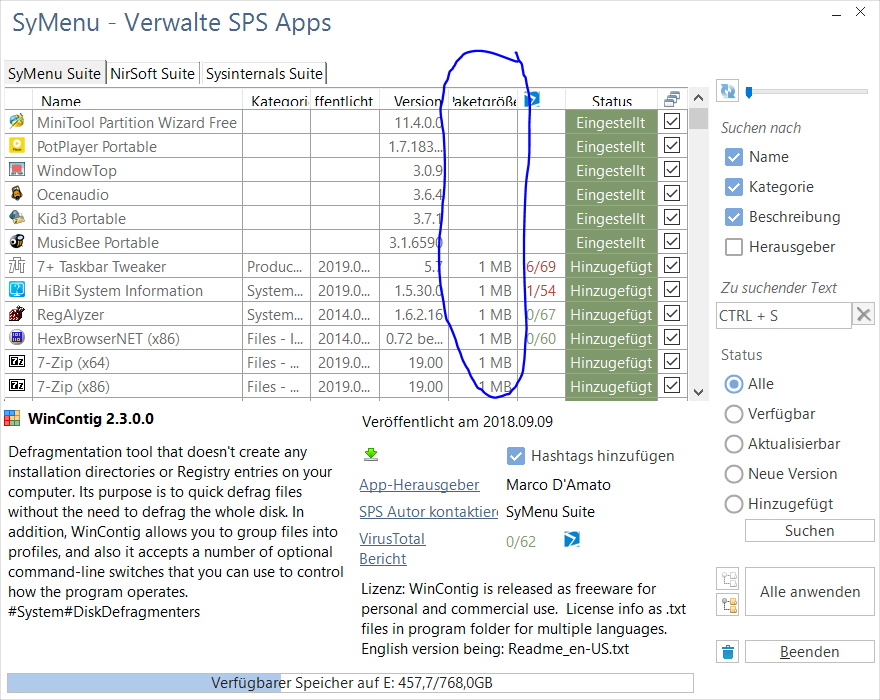 for largest package size top and for largest package size top and 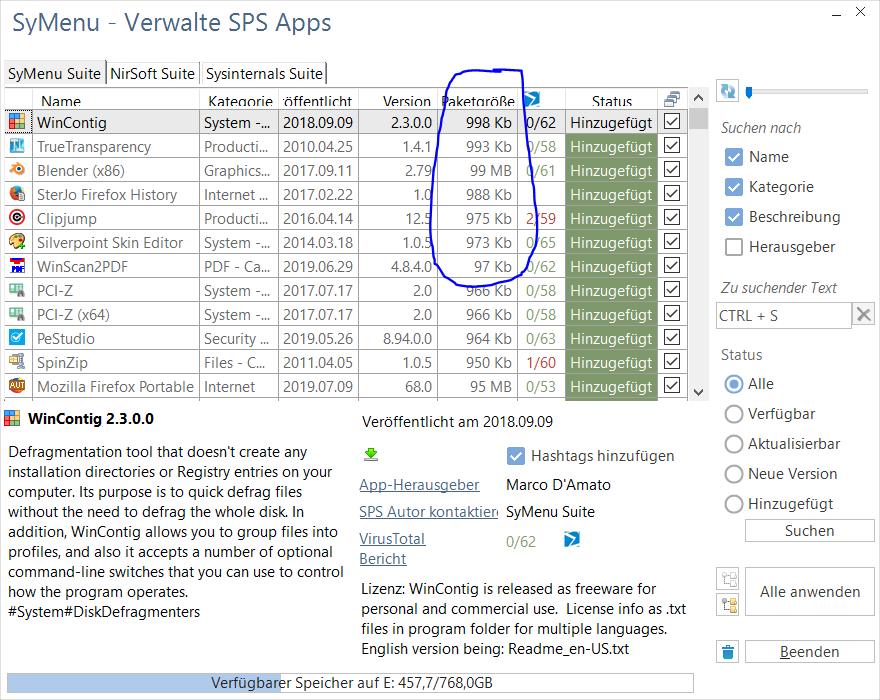 for smalles package size top. For packages larger than about a Megabyte, the size is displayed in Megabytes while smaller packages are displayed in kilobytes. So while 91 Megabytes is larger than 993 kilobytes, it is displayed as smaller when sorting the column package size. I would expect the largest package on top when sorting according to size and the smallest on bottom resp. the other way when reversing sort order of package size. And it seems that the largest package is displayed shortly after the middle (with 255 MB) when having the largest numbers on top (998 kb). What did I miss to get the correct sort order for package size in SPS package manager? for smalles package size top. For packages larger than about a Megabyte, the size is displayed in Megabytes while smaller packages are displayed in kilobytes. So while 91 Megabytes is larger than 993 kilobytes, it is displayed as smaller when sorting the column package size. I would expect the largest package on top when sorting according to size and the smallest on bottom resp. the other way when reversing sort order of package size. And it seems that the largest package is displayed shortly after the middle (with 255 MB) when having the largest numbers on top (998 kb). What did I miss to get the correct sort order for package size in SPS package manager?
Do I need to export that list and sort it in some spreadsheet instead?
And is there another bug seems to be present too. Its the abbreviation for package sizes. While MB is the correct abbreviation for Megabytes, there appears the abbreviation kb instead of kB. KB or kB mean kilobyte while kilobit may have kb or kbit.
And how does it happen that SPS package manager doesn't display the whole SPS package definition for installed packages, see screenshot for smallest packages 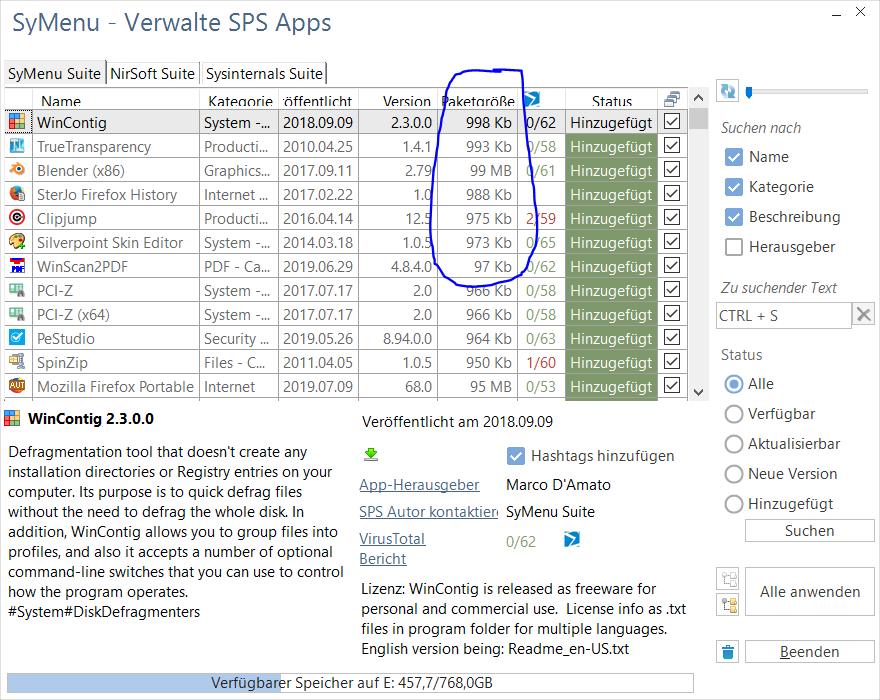 ? It displays then only SPS package name and installed version, keeping package size, category, tool release date and VirusTotal field empty! This seems to happen when these packages are installed and probably later removed of the online repository while still being installed locally. So that information should be present locally but not used for display. (I know that there may be other reasons for empty VirusTotal field though.) ? It displays then only SPS package name and installed version, keeping package size, category, tool release date and VirusTotal field empty! This seems to happen when these packages are installed and probably later removed of the online repository while still being installed locally. So that information should be present locally but not used for display. (I know that there may be other reasons for empty VirusTotal field though.)
|
|
|
link
|
|
Gianluca Administrator Posts: 1363
18/07/2019
|
The package size information is available only for managed packages.
When a package is discontinued the SPS doesn't exist anymore but if you already installed the program, it leaves tracks in the SPS Manager.
Naturally, since the size information is related to the package to download and not to the real disk occupation of an installed program, that field remains empty.
The strange order of the size field is because it's an alphabetical order and not a real size order.
I planned to implement it in the future but it has a really low priority.
Regarding the Kb abbreviation you are perfectly right. You'll find it fixed in the next version.
|
|
|
link
|