How to configure programs in SyMenu
Filmotech - Not completely portable
|
KoolPal Posts: 17
02/11/2017
|
Thanks to @VVV_Easy_Symenu who added Filmotech into SyMenu
However, I just found that this is not completely portable.
It creates the database in C:\Users.. path.
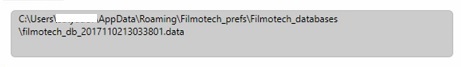
Can anyone help fix this?
edited by KoolPal on 02/11/2017
|
|
|
link
|
|
Gianluca Administrator Posts: 1363
02/11/2017
|
Go to the configuration for the program SyItem inside SyMenu, click on the Advanced tab, check Enable advanced parameters, inside the box Environment Variables add this text:
APPDATA=.
Save the new configuration.
Delete the db from the C:\Users... path and try to run the program again and check where the db is created now.
edited by Gianluca on 02/11/2017
|
|
|
+1
link
|
|
VVV_Easy_Symenu Posts: 159
03/11/2017
|
Only with changes in "Filmotech / Fichier / Preferences" option ¿Have you try to make a new profil ([+] button) with "Base externe (dossier partagé ...)" with a copy of the database file in the SPS Filmotech folder?
|
|
|
link
|
|
VVV_Easy_Symenu Posts: 159
12/04/2018
|
Now new Filmotech SyMenu App in x64 versión ...
|
|
|
link
|
|
VVV_Easy_Symenu Posts: 159
16/06/2018
|
Has come out a new functional MOd version of the Filmotech competitor, Personal Video Database.
Available in SyMenu Suite to test.
|
|
|
link
|
|
KoolPal Posts: 17
17/06/2018
|
Gianluca wrote:
Go to the configuration for the program SyItem inside SyMenu, click on the Advanced tab, check Enable advanced parameters, inside the box Environment Variables add this text:
APPDATA=.
Save the new configuration.
Delete the db from the C:\Users... path and try to run the program again and check where the db is created now.
edited by Gianluca on 02/11/2017
Thanks. I had to manually do this to make it portable.
|
|
|
link
|