|
whiggs Posts: 4
17/05/2017
|
So there seems to be a pretty major bug in the latest symenu. Before I updated today, everything worked great. After I updated, I went to the "Get new apps" menu. I notice that this menu has undergone some very extensive changes. But it would seem that one of these changes has broken this particular functionality, as, when I select a [large] number of apps for symenu to download and install, then click "apply all", symenu will process the first couple, and then the window which shows the progress of the downloads will disappear suddenly. When it does, symenu crashes. I created a recording and uploaded it to youtube so that you could more clearly see what is happening. Other than that, love your product and look forward to it working again...
https://youtu.be/Snx7iphQEAQ
|
|
|
link
|
|
Gianluca Administrator Posts: 1363
18/05/2017
|
Hi.
I can't reproduce the bug.
Is there a log file named "error[date].log" on your SyMenu root folder? If you find it, you should send it to me for further check.
Thank you.
|
|
|
link
|
|
whiggs Posts: 4
18/05/2017
|
Gianluca wrote:
Hi.
I can't reproduce the bug.
Is there a log file named "error[date].log" on your SyMenu root folder? If you find it, you should send it to me for further check.
Thank you.
Afraid there is not log to be found. Odd. So when you tried to reproduce, how many applications did you select to download? As I said in the initial post, if its just 2-4, it might not occur. The number of applications checked needs to be high in order for the issue to occur. If you are still unable to reproduce, I could just try a clean install.... Or maybe its with Windows 10? Well, let me know....
|
|
|
link
|
|
Gianluca Administrator Posts: 1363
19/05/2017
|
Please don't uninstall and reinstall SyMenu, it would be useless because SyMenu is not really installed and doesn't suffer from all the issues you can get with the traditional programs (registry jam, dependencies loss, configuration corruption, and so on).
And, at least this time, Windows is definitely not the problem  . .
I tried to install the entire NirSoft suite, more than 300 programs, and I was not able to reproduce the bug.
But evenly a strange thing happened.
After the first program installation, SyMenu needed to reload its entire program list and it took a lot. During the reloading, the download manager window froze and flickered. You instead experienced a complete window disappearance and tried to click on the underlying SPS Manager. Probably this caused the crash.
I will investigate on the freeze and flicker glitches, but if you are able to reproduce the problem again, can you make a test for me, please?
You should avoid clicking on the program window when the download manager locks and disappears. Leave SyMenu alone and see if the little window comes back to live after a while or if the program crash the same.
|
|
|
link
|
|
whiggs Posts: 4
21/05/2017
|
Hey. So quick update. I did as you requested and the issue still continued to occur. Also, I am fully aware that symenu does not install or uninstall in the traditional sense like other applications and that it is a portable tool. What I meant by "clean install" in my previous post was to delete the folder containing the symenu executable and application files, and then re-extract symenu from its zip directory and try again. And that is what I did when the issue reoccurred. After doing this, the issue has stopped. Sorry for the waste of time..
|
|
|
link
|
|
whiggs Posts: 4
21/05/2017
|
Hey. So quick update. I did as you requested and the issue still continued to occur. Also, I am fully aware that symenu does not install or uninstall in the traditional sense like other applications and that it is a portable tool. What I meant by "clean install" in my previous post was to delete the folder containing the symenu executable and application files, and then re-extract symenu from its zip directory and try again. And that is what I did when the issue reoccurred. After doing this, the issue has stopped. Sorry for the waste of time..
|
|
|
link
|
|
Gianluca Administrator Posts: 1363
22/05/2017
|
It's definitely not a waste of time. Probably it was an issue related to FS authorization. I can't even imagine that a lack of authorization can cause the SPS Manager crashes.
I have to think about a solution for this.
|
|
|
link
|
|
kronos Posts: 1
22/08/2017
|
I have just experienced a similar fault.
I installed a copy of v6.00.6406 to an empty folder and ran it for the first time. I chose Get New Apps; NirSoft Suite; Selected all entries; and the option to install all new programs into a folder named after the program suite and in subfolders named after their category (the bottom right option). After quite a while (not sure how long since I went away and did something else) the attached .Net error message was displayed. I also found the attached error log.
After restarting SyMenu it seems all the NirSoft apps have been installed and populate the SyMenu menus.
Bob
|
|
|
link
|
|
Gianluca Administrator Posts: 1363
28/08/2017
|
Out of memory exception? Can you give me the specs of your machine please?
|
|
|
link
|
|
tosiabunio Posts: 16
29/09/2017
|
Something similar happens on two of my machines. Updating the apps is a real nightmare. It works like that:
I open Get New Apps window and search for Updatable apps.
I select a couple of those shown - selecting all doesn't make sense as the process rarely ends successfully.
I click Apply and see the popup with the progress.
Than I have several different results.
Sometimes everything is fine and I see the Exit button on the popup window. I can attempt to repeat the process.
Sometimes when I close the popup, I try to select more apps, but the elements of Get New Apps window stop to redraw - I get empty buttons, missing checkboxes, disappearing texts and this gets worse if I swipe over UI elements. I can close the window and try to repeat it, but the redraw problem moves to the main SyMenu menu.
Sometimes the popup disappears (normally you need to press Exit) and when I open SyMenu menu, it is completely empty (size is okay, just no texts or other GUI elements).
Usually, when I try to interact with the app in this defective state, it finally crashes, or I have to kill it manually to restart.
This happens every time on two different machines. I thought this may be related to anti-virus (Bitdefender which doesn't line many app in the suite or their webpages). With the virus protection disabled (but still present) everything happens the same.
|
|
|
link
|
|
tosiabunio Posts: 16
29/09/2017
|
I managed to record the video of this problem manifesting itself: https://www.youtube.com/watch?v=Rxm6t4CP_J4
edited by tosiabunio on 29/09/2017
|
|
|
link
|
|
Gianluca Administrator Posts: 1363
29/09/2017
|
What?!?!? The WinContig icon disappeared and then the whole application crashed...
It really seems a memory overflow but .NET is not subjected to this kind of problem, unless the developer made a sever error... But in this case the problem will be more and more common.
Have you already tried the whiggs solution?
|
|
|
link
|
|
tosiabunio Posts: 16
29/09/2017
|
I did a clean install. The problem quickly reappeared when I started to download first batch of apps. It works for some time, then download window is gone and apps menu starts showing different set of display problems and finally crashes.
|
|
|
link
|
|
Gianluca Administrator Posts: 1363
02/10/2017
|
Ok let's continue this chat in private. I have a proposal for you to solve the problem.
|
|
|
link
|
|
MagnusT Posts: 1
04/10/2017
|
I have the same problem with a freshly downloaded v6.00.6406. If I tick a lot of boxes only a handful will download and then download just stops with no message or anything. By clicking on Apply all the download continues from where it left off. I managed to get all Sysinternals programs downloaded with a few restarts of Apply all but with Nirsoft I have had over fifteen stops and I'm still just halfway through the download list.
I also had one or two full on crashes.
|
|
|
link
|
|
tosiabunio Posts: 16
04/10/2017
|
The problem seems to be related to exhausting GDI objects because of some leak. The developers are on it. You could increase the default limit (10000) via registry edit to something bigger (but system wide limit jest 37000 or something).
|
|
|
link
|
|
Gianluca Administrator Posts: 1363
04/10/2017
|
I'm working with tosiabunio to solve this bug, don't worry. Anyway I will contact you in private ASAP to have more details.
|
|
|
link
|
|
Gianluca Administrator Posts: 1363
05/10/2017
|
Ok guys.
Thanks to the tosiabunio report I discover a GDI leak in SyMenu. This is the situation just after the crash.
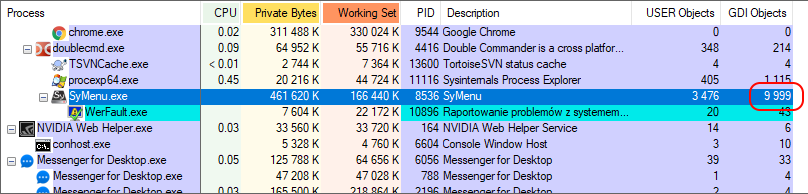
SyMenu reaches the GDI limit per process (10.000) and Windows refuses to grant it more. SyMenu, hurted, can only crash.
The next version (6.01) will solve this issue but in the meanwhile I found a workaround for any of you in this situation:
- go to the program Options
- go to the tab Structure
- add to the menu structure, left hand side, the My Computer element. You can put it wherever you want.
- save the new structure and the leak disappears.
How do you know you are in this situation?
Simply monitor the process with the Windows Task Manager or with Process Explorer by Sysinternals and check the GDI objects just before the crash.
The MagnusT issue is different from tosiabunio's one and I'm on it. Stay tuned.
|
|
|
link
|