|
laffin_boy Posts: 14
08/12/2014
|
Hi,
i'm building a "computer-on-a-stick" and i'm trying to use SM as it's "Start Menu". It has an impressive set of features and i'm looking forward to gettting it fully configured.
I recreated the folder structure from my computer's "Apps" partition on the flash drive - about 100 apps - and i'm trying to figure out how to build a tree-style "Start Menu" within the SM menu. I tried dragging the entire folder tree into the SM config window but that didn't work. If I have to do this manually, one at a time, it will probably take all day. Is there a way to import the entire folder structure so that I end up with all the app folders and a shortcut to the exe in each SM folder?
Second question: The online manual shows the ability of SM to assign colored folder icons during config but when I click on that button nothing happens and the SyMenu\Icons folder is empty. Or was until I manually added 2 icons. But when I selected these icons while setting up a folder SM didn't show it in the config window as it does in the manual but it does show the icons when using the SM menu.
laffin_boy
edited by laffin_boy on 08/12/2014
|
|
|
link
|
|
Gianluca Administrator Posts: 1363
08/12/2014
|
First reply.
http://www.ugmfree.it/SyMenuManual.aspx#Item_Manager_menu_batch_import
Second reply.
Add a SyFolder click the button in the red circle and choose your preferred icon.
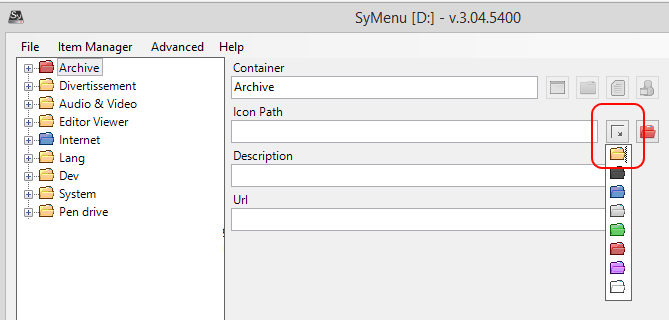
|
|
|
link
|
|
laffin_boy Posts: 14
10/12/2014
|
Thanks for your reply. I'm really liking this program as I get used to it. Thank you for offering it.
you said;
:Add a SyFolder click the button in the red circle and choose your preferred icon.
See this pic.
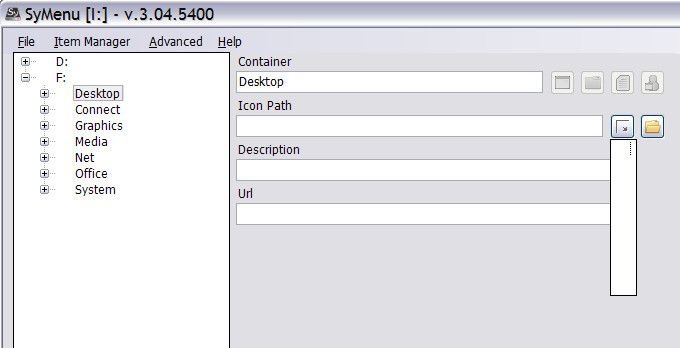
This is what I get when I attempt to use a colored folder icon on a "container"
laffin_boy
|
|
|
link
|
|
Gianluca Administrator Posts: 1363
10/12/2014
|
Ok.
You probably have a problem caused by your OS or your .NET installation because when you add a container you already should see a yellow folder and instead you see nothing.
Can you try to copy the entire folder containing you SyMenu to another PC and try to execute it from there?
If you see your yellow and colored folders that means that surely something is wrong in your machine.
|
|
|
link
|
|
laffin_boy Posts: 14
11/12/2014
|
Gianluca wrote:
Ok.
You probably have a problem caused by your OS or your .NET installation My primary laptop is XP SP3 with .Net 2.0, 3.0 & 3.5. I haven't experienced any other graphic issues wiith ths machine.
I tried another XP SP3 laptop with .Net 2.3 & 3.0
Same results. :-(
laffin_boy
|
|
|
link
|
|
Gianluca Administrator Posts: 1363
11/12/2014
|
Ok got it.
I discover that the problem is a bug that affect Windows XP's visual style in certain circumstances. I unintentionally introduced exactly those circumstances with the SyMenu version 3.0. Sorry!
I can easily workaround the XP bug but you have to wait for the next version that is not so close. I think I will release it in January or February.
Anyway I have an important advise for you and for all users that are still using XP system: please install the .NET framework 4.0 (or 4.5.1) in your machines. SyMenu takes great advantage from that in terms of execution speed.
|
|
|
link
|
|
laffin_boy Posts: 14
12/12/2014
|
Gianluca wrote:
I can easily workaround the XP bug but you have to wait for the next version that is not so close. I think I will release it in January or February.
Its not a big deal to me. I'll look forward to the next release.
please install the .NET framework 4.0 (or 4.5.1) in your machines. SyMenu takes great advantage from that in terms of execution speed.
Thanks for that tip.
Actually i'm building this "computer-on-a-stick" because i'm about to do a custom, very complicated, multi-step upgrade of my laptop to Win 7 (i've "milked" XP for as long as a can) and the flashdrive with it's custom SyMenu will make the job a lot easier. For example being able to use non-portable apps because SyMenu can point them to a local %appdata% folder! It's brilliant.
So I just went to your website and made a donation to keep you working on this great program!
laffin_boy
|
|
|
link
|
|
Gianluca Administrator Posts: 1363
12/12/2014
|
Thank you for your support!!
|
|
|
link
|