Talk about SyMenu or post suggestions, requests, or how-to questions
Change Symenu Search Item Bar (Large items) colors
|
Emanele_Tinari Posts: 2
11/08/2017
|
I'm using Symenu with the Search Item Bar set into Large Items.
I'm using a black STANDARD Theme for the launcher too (the first in the left hand above). It automatic sets the color in this way:
Title color: #FFFFFF
Separators color: #0063B1
Elements color: #FFFFFF
Images background: #232B36
Background #1 color: #232B36
Background #2 color: #232B36
Border color: #232B36
Selector #1 color: #0063B1
Selector #2 color: #0063B1
Border selector color: #000000
I noticed there is not a way to change the ITEM PATH color shown in the Search Bar results. More.
The default color of the selector ( #0063B1) automatically puts on the first item found during a search, produce a noise disappearing of the first item found path, because its color (Gray) is difficult to see through the blue ( #0063B1) color of the selector.
Likewise, if i go down and up through the found items (if more than one) with the down and up arrow keys (not with the mouse pointer because in this case tooltip appear), the default blue selector make gray item path invisible for the selected item.
I'd like to change Gray color with this one (#34f417), but this last request is for my fancy :-)
Hope to receive an always ready answer, i say hello at all.
Emanuele Tinari
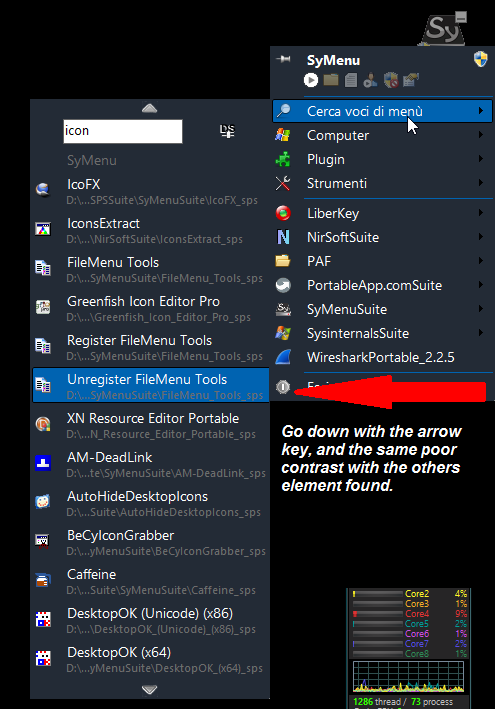
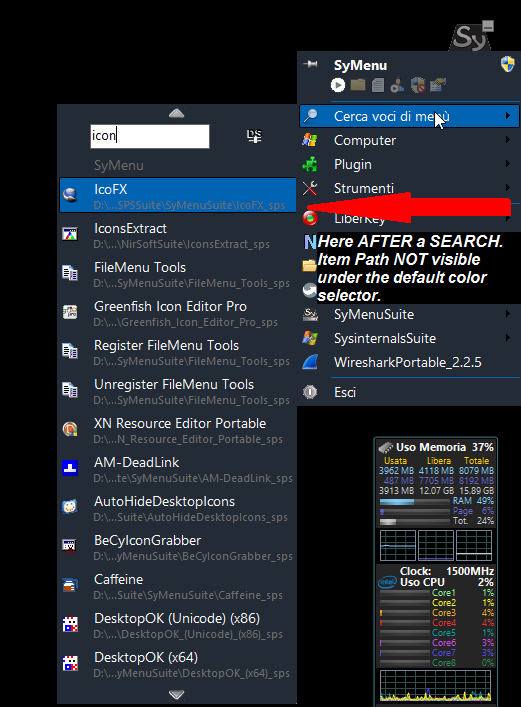
|
|
|
link
|
|
Gianluca Administrator Posts: 1274
16/08/2017
|
Hi Emanuele.
You are right.
Those elements are labels and my original idea was to couple the label color with the title color. I've never noticed that the label object needed a special treatment because it doesn't takes the color so simply as the other objects.
Since I have to process the labels in a special way my solution is to allow the user to customize the color completely, in short no more hook to the title color.
So starting from the next version you'll find this new element among the theme objects.
|
|
|
+1
link
|