|
VVV_Easy_Symenu Posts: 159
02/10/2016
|
Prerequisites
SyMenu version 5.05 or higher + .NET Framework v.4.6.1
Description
One of the tasks of the SPS publisher app is to verify the app updates.
This can be done quickly by monitoring changes of the ChangeLog page or the download links page with any program.
Inspired in WebMon (screenshots) by Colin Markwell, with this plugin you can easy track your SPS published apps.
1) The plugin collects your SPS published apps from the SyMenuSuite\_Cache folder.
2) In the plugin you can write:
• Your own Track URL (for instance to the ChangeLog page),
• The Start and Stop string of your track block
3) The plugin hashes the Track Block in order to save the web "photo"
4) In Track mode, it verify:
• The Track hashes modification(¿Alert of app update?)
• The download url and size (¿Is your published app ok?)
Nowadays, the web page protections make difficult a 100% sure verification, but I only have found 1% of false detection even in https protocol.
And more ...., if you set empty the publisher name, you can get all the SPS Suite and sort by the creation an modification file dates.
By default, it charge my own SPS Published list as example.
Installation
Present in SyMenu Program Suite.
Help:
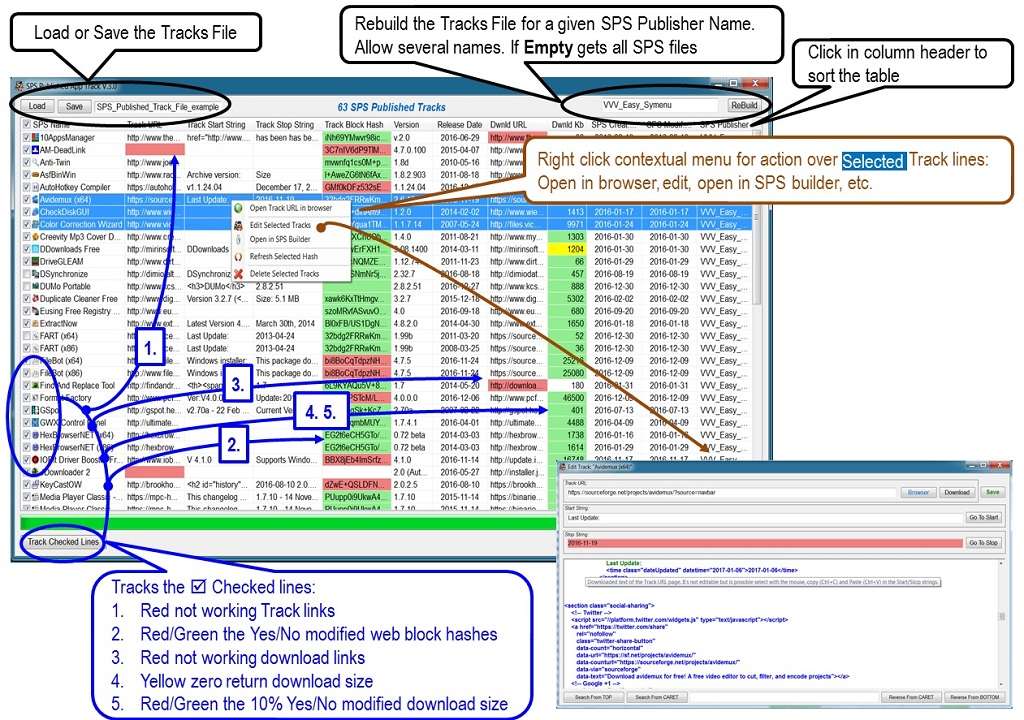
edited by VVV_Easy_Symenu on 10/02/2017
edited by VVV_Easy_Symenu on 26/02/2017
edited by VVV_Easy_Symenu on 25/02/2018
edited by VVV_Easy_Symenu on 27/02/2018
|
|
|
link
|
|
VVV_Easy_Symenu Posts: 159
02/10/2016
|
'CHANGELOG:
'2018.03.01-V.5.2: Corrected little bugs of change the colors in second track or change the strings in edit track.
'2018.02.27-V.5.1: Download size test improvements (now works with SourceForge).
'2018.02.25-V.5.0: TLS 1.2 protocol supported (but now needed .NET Framework v.4.6.1). Download size test improvements.
'2017.02.26-V.4.0: Added menu bar and config file ConfigPAT.txt. Now Help opens forum topic.
'2017.02.05-V.3.0: Using contextual menu and allow several Edit form.
'2017.02.03-V.2.0: Futherly only SPS App flavour (not Launcher needed) named SPS Published App Track (PAT).
' Added SPS Builder call with local sps file copy (temporaly located in "SyMenuSuite\_Trash\_TmpPAT").
'2017.01.11-V.1.4b: Corrected the bug saving files with the pluging execute with Launcher (in the SPS app flavour)
'2017.01.09-V.1.4: Showed version in the window title. Added more search options. Corrected some bugs.
'2017.01.05-V.1.3: Added Tooltips.
' Manage sps Or zip _Cache SPS Suite files. (SyMenu version superior To Version 5.07.6190 [2016.12.13])
' Added SPS Publisher column (so the ancient ~SPSPublisherName~ becomes To ~SPSTrackerName~).
' Allows several SPS Publisher names in the SPS Tracker Name
'2016.12.18-V.1.2: Now in SPS stand alone program too as: SyMenu Published App Track (Others - Specialized Editors). Thanks Gian.
'2016.11.10-V.1.2: Corrected some bugs. Full automatic SyMenu plugin detection.
'2016.10.10-V.1.1: Added App Icon, Version and Release Date. Corrected some bugs. Know issue: Not automatic SyMenu plugin detection.
'2016.10.02-V.0.1: First published version.
'ISSUES:
'1)In tracking operation, the Listview refresh makes some flash, ¿Is it possible to correct? If I delete the refresh I don't see the item colour change (green or red).
'2)All -TrackBlockHash- finish with '==' ¿why?
'TODOLIST/DEMANDED FEATURES (Not retained):
'1)Is it possible in edit form to show the page in rendered form too? Now I can see it only in plain html form. The .NET framework comes with a control which is called WebBrowser that allows you to show a rendered page. You could even embed an entire browser inside a winforms program but it's too much for our needs.
'2) Auto email to the publisher in a Track Change
edited by VVV_Easy_Symenu on 10/02/2017
edited by VVV_Easy_Symenu on 26/02/2017
edited by VVV_Easy_Symenu on 25/02/2018
edited by VVV_Easy_Symenu on 27/02/2018
edited by VVV_Easy_Symenu on 01/03/2018
|
|
|
link
|
|
VVV_Easy_Symenu Posts: 159
10/10/2016
|
edited by VVV_Easy_Symenu on 12/11/2016
|
|
|
link
|
|
VVV_Easy_Symenu Posts: 159
10/11/2016
|
edited by VVV_Easy_Symenu on 12/11/2016
|
|
|
link
|
|
Gianluca Administrator Posts: 1274
11/11/2016
|
Hooray VVV_Easy_Symenu.
The plugin works like a charm. You did a really great job!
What do you think if I add this thread as a new FAQ here? http://www.ugmfree.it/SyMenuSPSBuilder.aspx
So it will be officially integrated in the procedure to maintain the SPS.
A suggestion for you. The download link should be in the first post to find it immediately. Read this one to have a reference (http://www.ugmfree.it/Forum/messages.aspx?TopicID=85)
Another proposal. Why don't you include the exe launcher too? In this way the plugin can work along with SyMenu or stand alone too. Think about that.
Thank you very much again for your terrific work!
|
|
|
link
|
|
VVV_Easy_Symenu Posts: 159
12/11/2016
|
Thank you very much, Gian.
At last, for me, this script are very usefull and save me a lot of time (well, after make it ).
It's a honour be integrated in the FAQ, and I have adapted the messages to your proposals (except the launcher, it doesn't work now).
In the second message I have wrote the Changelog, the Know issues and the ToDo List or Demanded Features. I hope that this can help to get better the script with all people help.
|
|
|
link
|
|
Gianluca Administrator Posts: 1274
15/11/2016
|
And now you are in the FAQ.
If you like we can expand the topic in the FAQ too.
Let me know.
|
|
|
link
|
|
sl23 Posts: 285
01/12/2016
|
Shame this can't be more integrated into SPS Builder or even SPS Manager, even better integrated with both!!!
Great plugin VVV ;-)
|
|
|
link
|
|
VVV_Easy_Symenu Posts: 159
18/12/2016
|
Thank you very much sl23.
Even if it's a program for a reduced number of user (only for the SPS Publisher) I made it for help Gian and me too. All collaboration it's welcome.
'CHANGELOG:
'2016.12.18-V.1.2: Now in SPS stand alone program too as: SyMenu Published App Track (Others - Specialized Editors). Thanks Gian.
|
|
|
link
|
|
VVV_Easy_Symenu Posts: 159
05/01/2017
|
'CHANGELOG:
' 2017.01.05-V.1.3: Added Tooltips.
' Manage sps Or zip _Cache SPS Suite files. (SyMenu version superior To Version 5.07.6190 [2016.12.13])
' Added SPS Publisher column (so the ancient ~SPSPublisherName~ becomes To ~SPSTrackerName~).
' Allows several SPS Publisher names in the SPS Tracker Name
Important Notes: As you can see in the changelog, the configuration file has change a little. You have two solutions:
1) Replace in the first line of the configuration file the ancient ~SPSPublisherName~ by ~SPSTrackerName~,
for instance, ~SPSPublisherName~VVV_Easy_Symenu~/SPSPublisherName~ by ~PSTrackerName~VVV_Easy_Symenu~/SPSTrackerName~
or
2) In the first run with the ancient configuration file, write the correspondent SPS Publisher in the empty rectangle. Save in the new format.
I detected some problems (for instance, saving files) with the pluging execute with Launcher (in the SPS app flavour). I recommended use in pluging flavour just to solve the problem -> CORRECTED in version 1.4b
BTW: I'm open to change the flavour of the pluging and build it in true exe (not need the launcher) but this drives to loose the script flavour. We are a little number of users, we can do a poll.
.
edited by VVV_Easy_Symenu on 05/01/2017
edited by VVV_Easy_Symenu on 11/01/2017
|
|
|
link
|
|
VVV_Easy_Symenu Posts: 159
11/01/2017
|
CHANGELOG:
2017.01.11-V.1.4b: Corrected the bug saving files with the pluging execute with Launcher (in the SPS app flavour)
|
|
|
link
|
|
sl23 Posts: 285
26/01/2017
|
I am having problems using the plugin version. Whenever I try sorting the list by any specific user I get at error saying the plugin needs to be installed into the default path. Ie into symenu/plugins/ but that is where the plugin is installed.
I would like to suggest some improvements if I may, at the moment I'm away from PC so can't give any detailed requests yet.
A basic request would be to allow selection of columns to show/hide.
|
|
|
link
|
|
sl23 Posts: 285
27/01/2017
|
One request I would like to see added to PAT is the ability to double click on an apps name in the list to open that sps in the SPS Builder app. This would make the whole process much more integrated and easier to open, edit and update the relevant sps files.
Would this be possible?
I direct this question to both Cesar and Gian, as it may involve both of you, or one may know of limitations unknown to the other.
Thanks
Edit ~
Another request of value would be to allow the default track file to be changed to a user specified one. Or open last used file.
On another note, it may well be far superior way of working to allow sps to be fully edited via this plugin/app. If the above request is possible, double click a name to open in sps builder, perhaps the way forward would be to integrate the two apps more thoroughly. I realise this is probably a major task, but would ultimately make the whole sps process easier to create, manage and update. Be interested to hear your thoughts on this.
edited by sl23 on 27/01/2017
|
|
|
link
|
|
VVV_Easy_Symenu Posts: 159
28/01/2017
|
¡You have given me a joy! The people don't give "a lot of" return of the app (well, I used it frequently and I know that is a program for a reduced number of users:
Åke Engelbrektson, Euphoria, FileVoyager, Luis Neves, Richard Lloyd, Shri Ganesh, sl23, SterJo Software, SyMenu, SyMenu Suite, tpan, VVV_Easy_Symenu, ZeDingo
Return to your questions:
1) "Problems using the plugin version": You write that your folder is symenu/plugins/ but the standart SyMenu folder is /Plugin (upper case and not plural) (see Gian topic Plugin summary) so the script no detected the folder but the plugin is detected by SyMenu. So, question for Gian ¿what names are allowed for the SyMenu pluging folder? I can adapt the program to all possibilities.
2) "allow selection of columns to show/hide": Well, I add the request to the TODO list but I think that is complicated to program and it must be associated to a config file. BTW I haven't need it never.
3) "the ability to double click on an apps name in the list to open that sps in the SPS Builder app": This is a very good idea, is a normal use when a updated is detected. I think to ways of do it:
a) Edit with SPS Builder downloading from UGM: Is the best one but I think that it's very complicated to synchronize the two apps: get the username and the password, etc.
b) Edit the local sps copy: It's a copy but is the same that use SysAppTrack and it very easy to pass the file path to SyMenu Builder in an argument (in fact, I tried an ¡it seems works! ¡Gian had already anticipated it!) If Gian has nothing against "First" place in the TODO List.
|
|
|
link
|
|
sl23 Posts: 285
29/01/2017
|
Thanks for the reply.
I'm afraid you are being too literal with my post about the plugin path.
I was posting from my phone so couldn't remember the pathname perfectly. But it is the default path.
Column selection can be handy but if it's too much hassle, then don't worry about that.
Double clicking to open sps builder would be a great help. Either you open an sps from a users cloud or from the cache folder is irrelevant. Either would give the sps file. It shouldn't matter if you loaded am out of date file a year old, you still should only need to change 4 sections of it.
Thank you again for taking time to think of my requests. If you need more clarification on that bug just let me know. ;-)
|
|
|
link
|
|
Gianluca Administrator Posts: 1274
30/01/2017
|
The plugin folder name is "Plugin".
My two cents on the interaction with SPS Builder topic.
Your b) solution can absolutely work.
As sl23 says it's a matter of changing a bit of fields even in a very old file.
Well the a) solution will be the more logical one because it is always a danger to change an outdated SPS but, if you work with PAT (BTW nice acronym) the way it's thought, you should always point to the _Cache folder under the SyMenu control and there you can't find a year old file.
So I think it could work.
|
|
|
link
|
|
sl23 Posts: 285
30/01/2017
|
Thanks for your input Gian.
I realise working with a year old file could cause issues. There is possibility of many changes to the functioning of the app, the dev may have improved or even made things worse in some respects.
But yes, I felt the same, using the local symenu cache was best.
Look forward to this great new feature ;-)
Oh, Gian, I forgot to ask, did you experience the same issue with the PAT plugin?
|
|
|
link
|
|
Gianluca Administrator Posts: 1274
30/01/2017
|
Yes. I had the same problem when using PAT as a plugin.
Instead the folder resolution works when I use it in stand alone mode.
|
|
|
link
|
|
sl23 Posts: 285
30/01/2017
|
Same here. Is it really necessary to have the app and plugin? After all the sps builder is an app, only downloaded by those requiring updates for their own apps.
|
|
|
link
|
|
VVV_Easy_Symenu Posts: 159
01/02/2017
|
Well, it seems that I am the only user for the PAT (I adopt proudly the name, thank you, sl23) script flavour and it doesn't work very well.
Really it has not sense that SyBuilder was a App and PAT a scritp so the next version 2.0, with SyBuilder conexion, will be only in app flavour.
And then I wil try to make it not modal. Thanks for your opinion.
|
|
|
link
|